Curve Animation
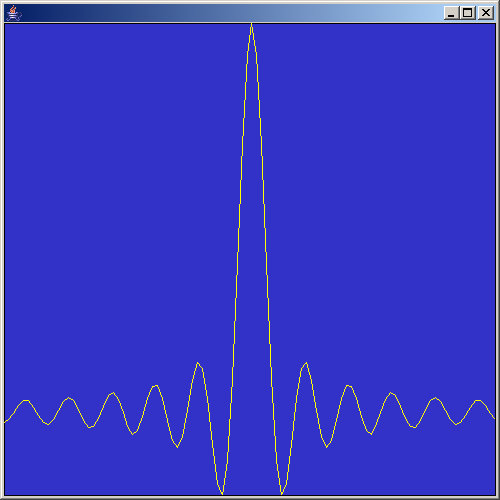
import java.awt.*;
import java.applet.*;
import graph.*;
/*************************************************************************
**
** Applet example0
** Version 1.0 January 1996
**
**************************************************************************
** Copyright (C) 1996 Leigh Brookshaw
**
** This program is free software; you can redistribute it and/or modify
** it under the terms of the GNU General Public License as published by
** the Free Software Foundation; either version 2 of the License, or
** (at your option) any later version.
**
** This program is distributed in the hope that it will be useful,
** but WITHOUT ANY WARRANTY; without even the implied warranty of
** MERCHANTABILITY or FITNESS FOR A PARTICULAR PURPOSE. See the
** GNU General Public License for more details.
**
** You should have received a copy of the GNU General Public License
** along with this program; if not, write to the Free Software
** Foundation, Inc., 675 Mass Ave, Cambridge, MA 02139, USA.
**************************************************************************
**
**
*************************************************************************/
public class example0 extends Applet implements Runnable {
Graph2D graph;
DataSet data;
double max;
double min;
int steps;
Thread thread;
public void init() {
int i;
int j;
graph = new Graph2D();
setLayout( new BorderLayout() );
add("Center", graph);
graph.framecolor = new Color(0,0,0);
graph.borderTop = 0;
graph.borderBottom = 1;
graph.borderLeft = 0;
graph.borderRight = 1;
graph.setGraphBackground(new Color(50,50,200));
max = 15*Math.PI;
min = Math.PI;
steps = 20;
thread = new Thread(this);
thread.start();
}
public void run() {
DataSet data = null;
int count = 1;
int direction = 1;
double range;
Color c = new Color(255,255,0);
while(true) {
graph.detachDataSet(data);
data = null;
if(count >= steps ) direction = -1;
else
if(count <= 0 ) direction = 1;
count += direction;
range = min + (max-min)*count/steps;
// System.out.println("Range="+range);
data = sinx(range);
// data.xmax = max;
// data.xmin = -max;
data.ymax = 1.0;
data.linecolor = c;
graph.repaint(75);
try { thread.sleep(150); }
catch(Exception e) { }
}
}
public DataSet sinx(double range) {
int i, j;
int np = 100;
double data[] = new double[2*np];
double x, y;
for(i=j=0; i<np; i++,j+=2) {
x = (i-np/2)*range/(np/2);
if( x == 0.0 ) y = 1.0;
else y = Math.sin(x)/x;
data[j] = x;
data[j+1] = y;
}
return graph.loadDataSet(data,np);
}
public static void main(String[] a){
javax.swing.JFrame f = new javax.swing.JFrame();
Applet app = new example0();
app.init();
f.getContentPane().add (app);
f.pack();
f.setSize (new Dimension (500, 500));
f.setVisible(true);
}
}
 Graph-CurveAnimation.zip( 183 k)
Graph-CurveAnimation.zip( 183 k)Related examples in the same category