Oriented Test
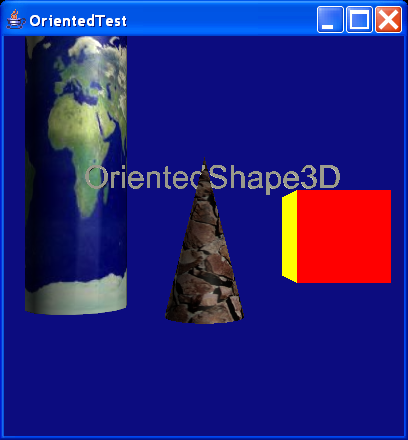
/*
* @(#)OrientedTest.java 1.10 02/10/21 13:47:43
*
* Copyright (c) 1996-2002 Sun Microsystems, Inc. All Rights Reserved.
*
* Redistribution and use in source and binary forms, with or without
* modification, are permitted provided that the following conditions are met:
* - Redistributions of source code must retain the above copyright notice,
* this list of conditions and the following disclaimer.
* - Redistribution in binary form must reproduce the above copyright notice,
* this list of conditions and the following disclaimer in the documentation
* and/or other materials provided with the distribution.
*
* Neither the name of Sun Microsystems, Inc. or the names of contributors may
* be used to endorse or promote products derived from this software without
* specific prior written permission.
*
* This software is provided "AS IS," without a warranty of any kind. ALL
* EXPRESS OR IMPLIED CONDITIONS, REPRESENTATIONS AND WARRANTIES, INCLUDING ANY
* IMPLIED WARRANTY OF MERCHANTABILITY, FITNESS FOR A PARTICULAR PURPOSE OR
* NON-INFRINGEMENT, ARE HEREBY EXCLUDED. SUN AND ITS LICENSORS SHALL NOT BE
* LIABLE FOR ANY DAMAGES SUFFERED BY LICENSEE AS A RESULT OF USING, MODIFYING
* OR DISTRIBUTING THE SOFTWARE OR ITS DERIVATIVES. IN NO EVENT WILL SUN OR ITS
* LICENSORS BE LIABLE FOR ANY LOST REVENUE, PROFIT OR DATA, OR FOR DIRECT,
* INDIRECT, SPECIAL, CONSEQUENTIAL, INCIDENTAL OR PUNITIVE DAMAGES, HOWEVER
* CAUSED AND REGARDLESS OF THE THEORY OF LIABILITY, ARISING OUT OF THE USE OF
* OR INABILITY TO USE SOFTWARE, EVEN IF SUN HAS BEEN ADVISED OF THE POSSIBILITY
* OF SUCH DAMAGES.
*
* You acknowledge that Software is not designed,licensed or intended for use in
* the design, construction, operation or maintenance of any nuclear facility.
*/
import java.applet.Applet;
import java.awt.AWTEvent;
import java.awt.BorderLayout;
import java.awt.Font;
import java.awt.GraphicsConfiguration;
import java.awt.event.MouseEvent;
import java.util.Enumeration;
import javax.media.j3d.AmbientLight;
import javax.media.j3d.Appearance;
import javax.media.j3d.Background;
import javax.media.j3d.BoundingSphere;
import javax.media.j3d.BranchGroup;
import javax.media.j3d.Canvas3D;
import javax.media.j3d.DirectionalLight;
import javax.media.j3d.Font3D;
import javax.media.j3d.FontExtrusion;
import javax.media.j3d.Material;
import javax.media.j3d.OrientedShape3D;
import javax.media.j3d.Text3D;
import javax.media.j3d.TextureAttributes;
import javax.media.j3d.Transform3D;
import javax.media.j3d.TransformGroup;
import javax.media.j3d.WakeupCriterion;
import javax.media.j3d.WakeupOnAWTEvent;
import javax.vecmath.Color3f;
import javax.vecmath.Matrix4d;
import javax.vecmath.Point3d;
import javax.vecmath.Point3f;
import javax.vecmath.Vector3d;
import javax.vecmath.Vector3f;
import com.sun.j3d.utils.applet.MainFrame;
import com.sun.j3d.utils.behaviors.mouse.MouseBehavior;
import com.sun.j3d.utils.behaviors.mouse.MouseTranslate;
import com.sun.j3d.utils.behaviors.mouse.MouseZoom;
import com.sun.j3d.utils.geometry.ColorCube;
import com.sun.j3d.utils.geometry.Cone;
import com.sun.j3d.utils.geometry.Cylinder;
import com.sun.j3d.utils.image.TextureLoader;
import com.sun.j3d.utils.universe.SimpleUniverse;
import com.sun.j3d.utils.universe.ViewingPlatform;
public class OrientedTest extends Applet {
// setup font stuff
private String fontName = "TestFont";
private String textString = "OrientedShape3D";
float sl = textString.length();
// paths to texture image files
private java.net.URL earthImage = null;
private java.net.URL stoneImage = null;
private SimpleUniverse u = null;
public BranchGroup createSceneGraph() {
// Create the root of the branch graph
BranchGroup objRoot = new BranchGroup();
TransformGroup objScale = new TransformGroup();
Transform3D textMat = new Transform3D();
// Assuming uniform size chars, set scale to fit string in view
textMat.setScale(1.2 / sl);
objScale.setTransform(textMat);
// Create the transform group node and initialize it to the
// identity. Enable the TRANSFORM_WRITE capability so that
// our behavior code can modify it at runtime. Add it to the
// root of the subgraph.
TransformGroup objTrans = new TransformGroup();
objTrans.setCapability(TransformGroup.ALLOW_TRANSFORM_WRITE);
objTrans.setCapability(TransformGroup.ALLOW_TRANSFORM_READ);
objRoot.addChild(objTrans);
BoundingSphere bounds = new BoundingSphere(new Point3d(0.0, 0.0, 0.0),
100.0);
Appearance apText = new Appearance();
Material m = new Material();
m.setLightingEnable(true);
apText.setMaterial(m);
Appearance apEarth = new Appearance();
Material mm = new Material();
mm.setLightingEnable(true);
apEarth.setMaterial(mm);
Appearance apStone = new Appearance();
apStone.setMaterial(mm);
// create 3D text
Font3D f3d = new Font3D(new Font(fontName, Font.PLAIN, 2),
new FontExtrusion());
Text3D txt = new Text3D(f3d, textString, new Point3f(-sl / 2.0f, 3.0f,
0.0f));
OrientedShape3D textShape = new OrientedShape3D();
textShape.setGeometry(txt);
textShape.setAppearance(apText);
textShape.setAlignmentAxis(0.0f, 1.0f, 0.0f);
objScale.addChild(textShape);
// Create a simple shape leaf node, add it to the scene graph.
Transform3D cubeMat = new Transform3D();
TransformGroup cubeTrans = new TransformGroup(cubeMat);
cubeMat.set(new Vector3d(0.9, 0.0, -1.0));
cubeTrans.setTransform(cubeMat);
cubeTrans.addChild(new ColorCube(0.3));
objTrans.addChild(cubeTrans);
TextureLoader stoneTex = new TextureLoader(stoneImage,
new String("RGB"), this);
if (stoneTex != null)
apStone.setTexture(stoneTex.getTexture());
TextureAttributes texAttr = new TextureAttributes();
texAttr.setTextureMode(TextureAttributes.MODULATE);
apStone.setTextureAttributes(texAttr);
Transform3D coneMat = new Transform3D();
TransformGroup coneTrans = new TransformGroup(coneMat);
coneMat.set(new Vector3d(0.0, 0.0, 0.0));
coneTrans.setTransform(coneMat);
coneTrans.addChild(new Cone(.2f, 0.8f, Cone.GENERATE_NORMALS
| Cone.GENERATE_TEXTURE_COORDS, apStone));
objTrans.addChild(coneTrans);
TextureLoader earthTex = new TextureLoader(earthImage,
new String("RGB"), this);
if (earthTex != null)
apEarth.setTexture(earthTex.getTexture());
apEarth.setTextureAttributes(texAttr);
Transform3D cylinderMat = new Transform3D();
TransformGroup cylinderTrans = new TransformGroup(cylinderMat);
cylinderMat.set(new Vector3d(-0.9, 0.5, -1.0));
cylinderTrans.setTransform(cylinderMat);
cylinderTrans.addChild(new Cylinder(.35f, 2.0f,
Cylinder.GENERATE_NORMALS | Cylinder.GENERATE_TEXTURE_COORDS,
apEarth));
objTrans.addChild(cylinderTrans);
objTrans.addChild(objScale);
// Set up the background
Color3f bgColor = new Color3f(0.05f, 0.05f, 0.5f);
Background bgNode = new Background(bgColor);
bgNode.setApplicationBounds(bounds);
objRoot.addChild(bgNode);
// Set up the ambient light
Color3f ambientColor = new Color3f(0.1f, 0.1f, 0.1f);
AmbientLight ambientLightNode = new AmbientLight(ambientColor);
ambientLightNode.setInfluencingBounds(bounds);
objRoot.addChild(ambientLightNode);
// Set up the directional lights
Color3f light1Color = new Color3f(1.0f, 1.0f, 0.9f);
Vector3f light1Direction = new Vector3f(1.0f, 1.0f, 1.0f);
Color3f light2Color = new Color3f(1.0f, 1.0f, 0.9f);
Vector3f light2Direction = new Vector3f(-1.0f, -1.0f, -1.0f);
DirectionalLight light1 = new DirectionalLight(light1Color,
light1Direction);
light1.setInfluencingBounds(bounds);
objRoot.addChild(light1);
DirectionalLight light2 = new DirectionalLight(light2Color,
light2Direction);
light2.setInfluencingBounds(bounds);
objRoot.addChild(light2);
apText.setMaterial(mm);
// Have Java 3D perform optimizations on this scene graph.
objRoot.compile();
return objRoot;
}
public OrientedTest() {
}
public OrientedTest(java.net.URL earthURL, java.net.URL stoneURL) {
earthImage = earthURL;
stoneImage = stoneURL;
}
public void init() {
// the paths to the image files for an applet
if (earthImage == null) {
try {
earthImage = new java.net.URL(getCodeBase().toString()
+ "/earth.jpg");
} catch (java.net.MalformedURLException ex) {
System.out.println(ex.getMessage());
System.exit(1);
}
}
if (stoneImage == null) {
try {
stoneImage = new java.net.URL(getCodeBase().toString()
+ "/stone.jpg");
} catch (java.net.MalformedURLException ex) {
System.out.println(ex.getMessage());
System.exit(1);
}
}
setLayout(new BorderLayout());
GraphicsConfiguration config = SimpleUniverse
.getPreferredConfiguration();
Canvas3D c = new Canvas3D(config);
add("Center", c);
// Create a simple scene and attach it to the virtual universe
BranchGroup scene = createSceneGraph();
u = new SimpleUniverse(c, 4);
// add mouse behaviors to ViewingPlatform
ViewingPlatform viewingPlatform = u.getViewingPlatform();
// there is a special rotate behavior, so can't use the utility
// method
MouseRotateY rotate = new MouseRotateY(MouseRotateY.INVERT_INPUT);
rotate.setTransformGroup(viewingPlatform.getMultiTransformGroup()
.getTransformGroup(0));
BranchGroup rotateBG = new BranchGroup();
rotateBG.addChild(rotate);
viewingPlatform.addChild(rotateBG);
BoundingSphere bounds = new BoundingSphere(new Point3d(0.0, 0.0, 0.0),
100.0);
rotate.setSchedulingBounds(bounds);
MouseZoom zoom = new MouseZoom(c, MouseZoom.INVERT_INPUT);
zoom.setTransformGroup(viewingPlatform.getMultiTransformGroup()
.getTransformGroup(1));
zoom.setSchedulingBounds(bounds);
BranchGroup zoomBG = new BranchGroup();
zoomBG.addChild(zoom);
viewingPlatform.addChild(zoomBG);
MouseTranslate translate = new MouseTranslate(c,
MouseTranslate.INVERT_INPUT);
translate.setTransformGroup(viewingPlatform.getMultiTransformGroup()
.getTransformGroup(2));
translate.setSchedulingBounds(bounds);
BranchGroup translateBG = new BranchGroup();
translateBG.addChild(translate);
viewingPlatform.addChild(translateBG);
// This will move the ViewPlatform back a bit so the
// objects in the scene can be viewed.
u.getViewingPlatform().setNominalViewingTransform();
u.addBranchGraph(scene);
}
public void destroy() {
u.cleanup();
}
//
// The following allows OrientedTest to be run as an application
// as well as an applet
//
public static void main(String[] args) {
java.net.URL earthURL = null;
java.net.URL stoneURL = null;
try {
// the paths to the image files for an application
earthURL = new java.net.URL("file:earth.jpg");
stoneURL = new java.net.URL("file:stone.jpg");
} catch (java.net.MalformedURLException ex) {
System.out.println(ex.getMessage());
System.exit(1);
}
new MainFrame(new OrientedTest(earthURL, stoneURL), 400, 400);
}
}
/**
* MouseRotateY is a Java3D behavior object that lets users control the rotation
* of an object via a mouse.
* <p>
* To use this utility, first create a transform group that this rotate behavior
* will operate on. Then, <blockquote>
*
* <pre>
*
*
* MouseRotateY behavior = new MouseRotateY();
* behavior.setTransformGroup(objTrans);
* objTrans.addChild(behavior);
* behavior.setSchedulingBounds(bounds);
*
*
* </pre>
*
* </blockquote> The above code will add the rotate behavior to the transform
* group. The user can rotate any object attached to the objTrans.
*/
class MouseRotateY extends MouseBehavior {
double y_angle;
double y_factor;
/**
* Creates a rotate behavior given the transform group.
*
* @param transformGroup
* The transformGroup to operate on.
*/
public MouseRotateY(TransformGroup transformGroup) {
super(transformGroup);
}
/**
* Creates a default mouse rotate behavior.
*/
public MouseRotateY() {
super(0);
}
/**
* Creates a rotate behavior. Note that this behavior still needs a
* transform group to work on (use setTransformGroup(tg)) and the transform
* group must add this behavior.
*
* @param flags
* interesting flags (wakeup conditions).
*/
public MouseRotateY(int flags) {
super(flags);
}
public void initialize() {
super.initialize();
y_angle = 0;
y_factor = .03;
if ((flags & INVERT_INPUT) == INVERT_INPUT) {
invert = true;
y_factor *= -1;
}
}
public double getYFactor() {
return y_factor;
}
public void setFactor(double factor) {
y_factor = factor;
}
public void processStimulus(Enumeration criteria) {
WakeupCriterion wakeup;
AWTEvent[] event;
int id;
int dx;
while (criteria.hasMoreElements()) {
wakeup = (WakeupCriterion) criteria.nextElement();
if (wakeup instanceof WakeupOnAWTEvent) {
event = ((WakeupOnAWTEvent) wakeup).getAWTEvent();
for (int i = 0; i < event.length; i++) {
processMouseEvent((MouseEvent) event[i]);
if (((buttonPress) && ((flags & MANUAL_WAKEUP) == 0))
|| ((wakeUp) && ((flags & MANUAL_WAKEUP) != 0))) {
id = event[i].getID();
if ((id == MouseEvent.MOUSE_DRAGGED)
&& !((MouseEvent) event[i]).isMetaDown()
&& !((MouseEvent) event[i]).isAltDown()) {
x = ((MouseEvent) event[i]).getX();
dx = x - x_last;
if (!reset) {
y_angle = dx * y_factor;
transformY.rotY(y_angle);
transformGroup.getTransform(currXform);
//Vector3d translation = new Vector3d();
//Matrix3f rotation = new Matrix3f();
Matrix4d mat = new Matrix4d();
// Remember old matrix
currXform.get(mat);
// Translate to origin
currXform.setTranslation(new Vector3d(0.0, 0.0,
0.0));
if (invert) {
currXform.mul(currXform, transformX);
currXform.mul(currXform, transformY);
} else {
currXform.mul(transformX, currXform);
currXform.mul(transformY, currXform);
}
// Set old translation back
Vector3d translation = new Vector3d(mat.m03,
mat.m13, mat.m23);
currXform.setTranslation(translation);
// Update xform
transformGroup.setTransform(currXform);
} else {
reset = false;
}
x_last = x;
} else if (id == MouseEvent.MOUSE_PRESSED) {
x_last = ((MouseEvent) event[i]).getX();
}
}
}
}
}
wakeupOn(mouseCriterion);
}
}
Related examples in the same category