| 1. | Image size | |  |
| 2. | Image demo | | 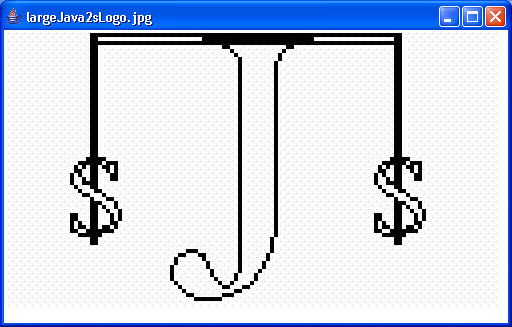 |
| 3. | Getting the Color Model of an Image | | |
| 4. | Filtering the RGB Values in an Image | | |
| 5. | Create a filter that can modify any of the RGB pixel values in an image. | | |
| 6. | This filter removes all but the red values in an image | | |
| 7. | Load and draw image | | |
| 8. | Paint an Icon | |  |
| 9. | Image Processing: Brightness and Contrast | | 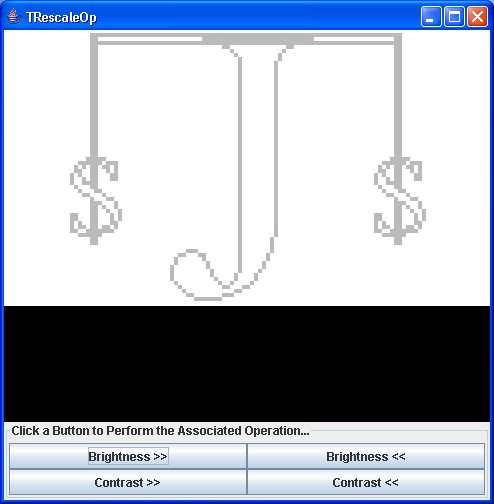 |
| 10. | Image with mouse drag and move event | | 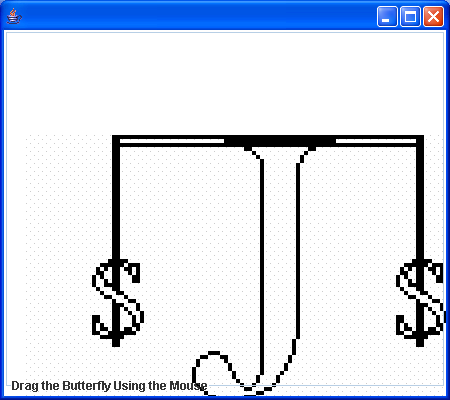 |
| 11. | Image Animation and Thread | | 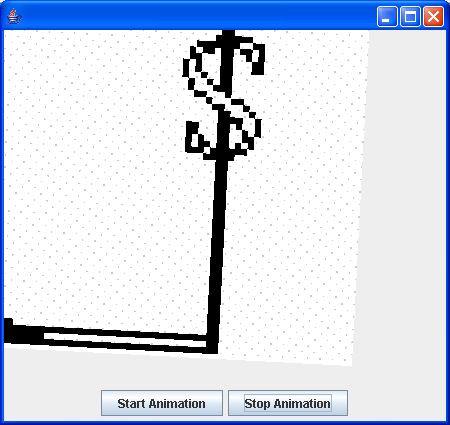 |
| 12. | Image Color Gray Effect | | 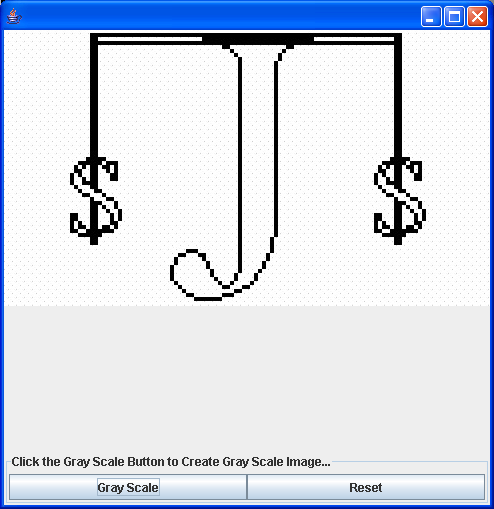 |
| 13. | Image Buffering | | 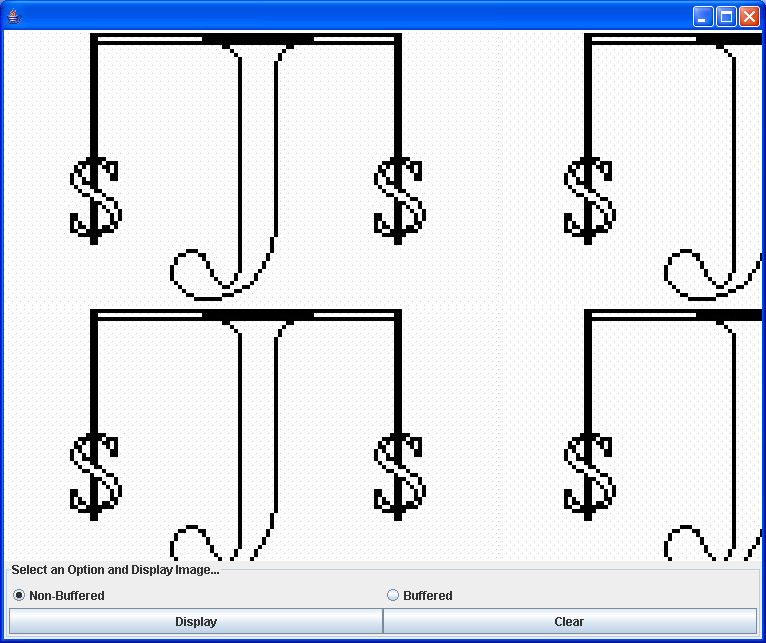 |
| 14. | Image Effect: Combine | | 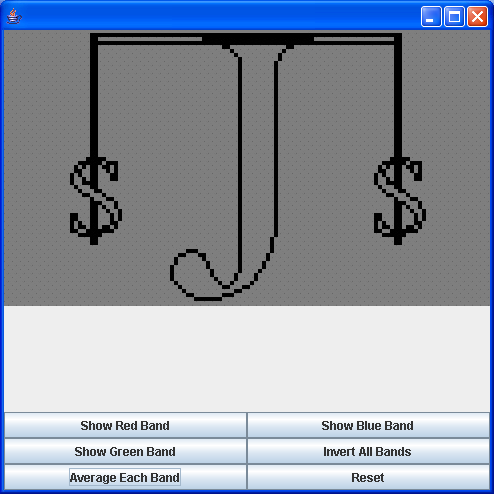 |
| 15. | AffineTransform demo | | 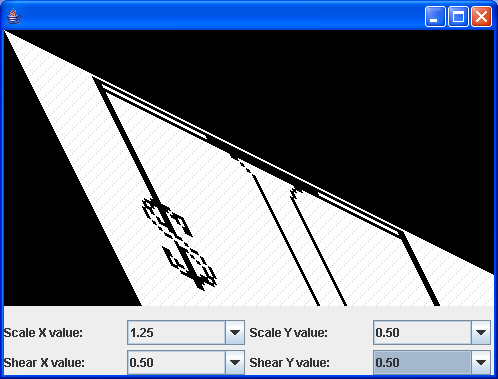 |
| 16. | Image Effect: Rotate Image using DataBuffer | | 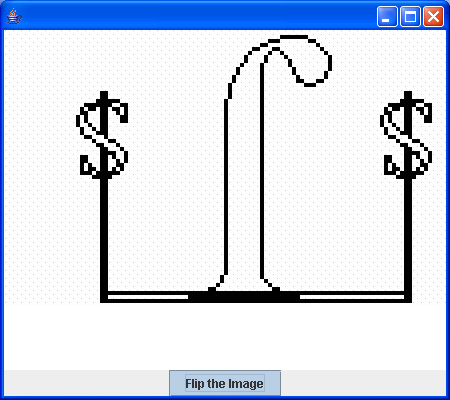 |
| 17. | Image Effect: Sharpen, blur | | 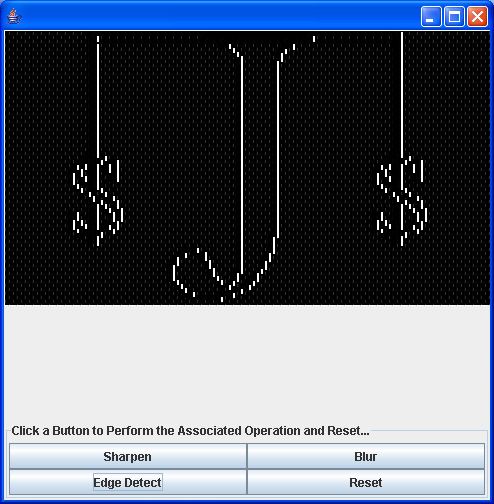 |
| 18. | Image scale | | |
| 19. | Image crop | | |
| 20. | Demonstrating the Drawing of an Image with a Convolve Operation | | |
| 21. | Demonstrating Use of the Image I/O Library | | |
| 22. | Adding Image-Dragging Behavior | | |
| 23. | Sending Image Objects through the Clipboard | | 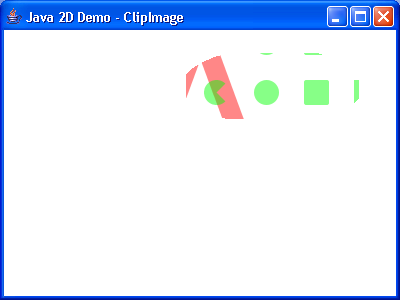 |
| 24. | Anti Alias | |  |
| 25. | Image Operations | |  |
| 26. | Image Viewer | | 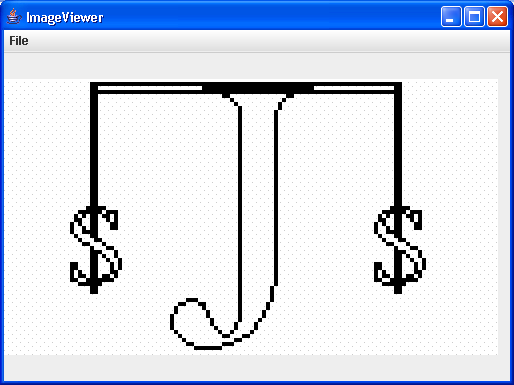 |
| 27. | Get the dimensions of the image; these will be non-negative | | |
| 28. | Standalone Image Viewer - works with any AWT-supported format | | |
| 29. | Toolkit.getImage() which works the same in either Applet or Application | | |
| 30. | Double Buffered Image | | |
| 31. | Graband Fade: displays image and fades to black | | |
| 32. | Graband Fade with Rasters | | |
| 33. | Rotate Image 45 Degrees | | |
| 34. | Convert java.awt.image.BufferedImage to java.awt.Image | | |
| 35. | Filter image by multiplier its red, green and blue color | | |
| 36. | Drags within the image | | 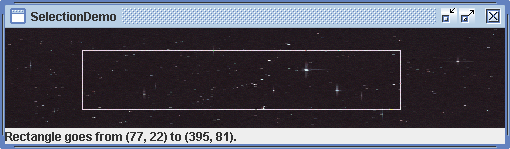 |
| 37. | Pixels from a buffered image can be modified | | |
| 38. | Calculation of the mean value of an image with Raster | | |
| 39. | Use PixelGrabber class to acquire pixel data from an Image object | | |
| 40. | Flip an image | | |
| 41. | Rendered Image | | |
| 42. | Image Panel | | |
| 43. | Image Utils | | |
| 44. | Returns an image resource. | | |
| 45. | Create Gradient Image | | |
| 46. | Create Gradient Mask | | |
| 47. | Create Translucent Image | | |
| 48. | Make Raster Writable | | |
| 49. | A frame that displays an image | | |
| 50. | Optimized version of copyData designed to work on Integer packed data with a SinglePixelPackedSampleModel | | |
| 51. | Various image processing operations. | | 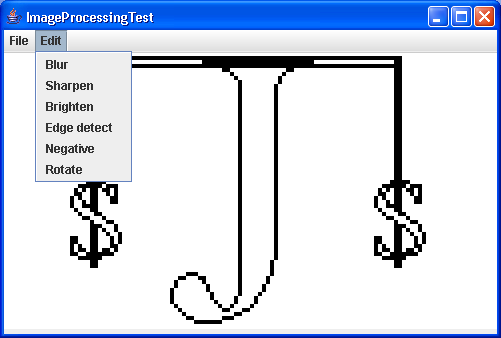 |
| 52. | This program demonstrates the transfer of images between a Java application and the system clipboard. | | 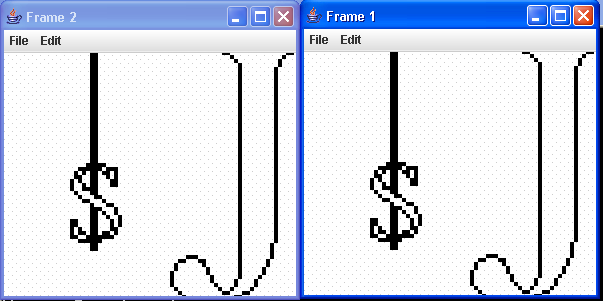 |
| 53. | Scales down an image into a box of maxSideLenght x maxSideLength. | | |
| 54. | Adding watermark to an image | | |
| 55. | Scale Image | | |
| 56. | Crop Image | | |
| 57. | Fit Image | | |
| 58. | Converts a java.awt.Image into an array of pixels | | |
| 59. | Creates a scaled copy of the source image. | | |
| 60. | Provides useful methods for converting images from one colour depth to another. | | |
| 61. | Reads an image in a file and creates a thumbnail in another file. | | |
| 62. | Make image Transparency | | 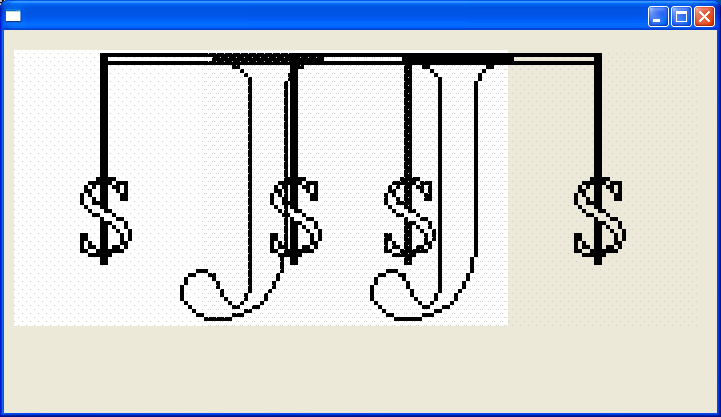 |
| 63. | Clips the input image to the specified shape | | |
| 64. | Image Sorter frame | | |
| 65. | Returns an ImageIcon, or null if the path was invalid. | | |
| 66. | Create new image from source image | | |
| 67. | check if image supported | | |
| 68. | Get supported image format | | |
| 69. | get image thumbnail | | |
| 70. | get image orientation type | | |
| 71. | get fixing preview image | | |