Shape combine
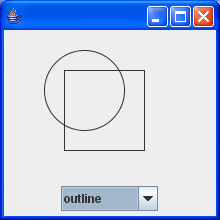
import java.awt.BorderLayout;
import java.awt.Color;
import java.awt.Graphics;
import java.awt.Graphics2D;
import java.awt.RenderingHints;
import java.awt.Shape;
import java.awt.event.ItemEvent;
import java.awt.event.ItemListener;
import java.awt.geom.Area;
import java.awt.geom.Ellipse2D;
import java.awt.geom.Rectangle2D;
import javax.swing.JComboBox;
import javax.swing.JComponent;
import javax.swing.JFrame;
import javax.swing.JPanel;
public class CombiningShapes extends JComponent {
private Shape mShapeOne, mShapeTwo;
private JComboBox mOptions;
public CombiningShapes() {
mShapeOne = new Ellipse2D.Double(40, 20, 80, 80);
mShapeTwo = new Rectangle2D.Double(60, 40, 80, 80);
setBackground(Color.white);
setLayout(new BorderLayout());
JPanel controls = new JPanel();
mOptions = new JComboBox(new String[] { "outline", "add",
"intersection", "subtract", "exclusive or" });
mOptions.addItemListener(new ItemListener() {
public void itemStateChanged(ItemEvent ie) {
repaint();
}
});
controls.add(mOptions);
add(controls, BorderLayout.SOUTH);
}
public void paintComponent(Graphics g) {
Graphics2D g2 = (Graphics2D) g;
g2.setRenderingHint(RenderingHints.KEY_ANTIALIASING,
RenderingHints.VALUE_ANTIALIAS_ON);
String option = (String) mOptions.getSelectedItem();
if (option.equals("outline")) {
// draw the outlines and return.
g2.draw(mShapeOne);
g2.draw(mShapeTwo);
return;
}
// Create Areas from the shapes.
Area areaOne = new Area(mShapeOne);
Area areaTwo = new Area(mShapeTwo);
// Combine the Areas according to the selected option.
if (option.equals("add"))
areaOne.add(areaTwo);
else if (option.equals("intersection"))
areaOne.intersect(areaTwo);
else if (option.equals("subtract"))
areaOne.subtract(areaTwo);
else if (option.equals("exclusive or"))
areaOne.exclusiveOr(areaTwo);
// Fill the resulting Area.
g2.setPaint(Color.orange);
g2.fill(areaOne);
// Draw the outline of the resulting Area.
g2.setPaint(Color.black);
g2.draw(areaOne);
}
public static void main(String[] args) {
JFrame f = new JFrame();
f.add(new CombiningShapes());
f.setSize(220, 220);
f.setVisible(true);
}
}
Related examples in the same category
| 1. | Creating Basic Shapes | | |
| 2. | fillRect (int, int, int, int) method draws a solid rectangle | | |
| 3. | Creating a Shape Using Lines and Curves | | |
| 4. | Combining Shapes | | |
| 5. | Draw rectangles, use the drawRect() method. To fill rectangles, use the fillRect() method | | |
| 6. | Draw line | | 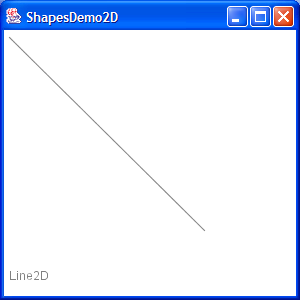 |
| 7. | Draw a Polygon | | 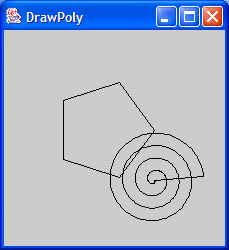 |
| 8. | Draw an oval outline | | |
| 9. | Draw a (Round)rectangle | | 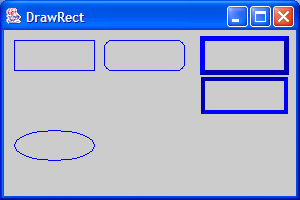 |
| 10. | Fill a polygon | | 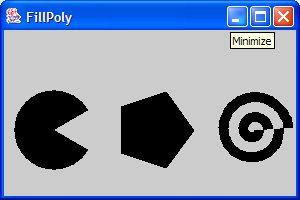 |
| 11. | Fill a solid oval | | |
| 12. | Fill a (Round)rectangle | | 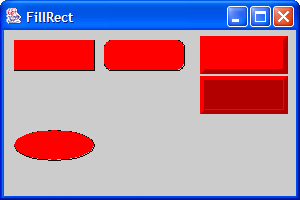 |
| 13. | Change font | | 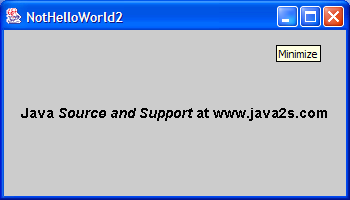 |
| 14. | Draw rectangle 2 | | 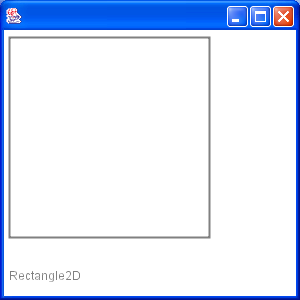 |
| 15. | Draw Arc | | 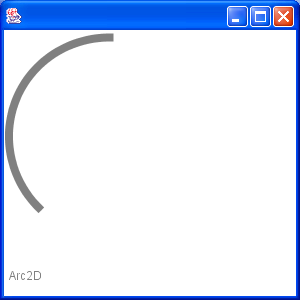 |
| 16. | Draw Ellipse | | 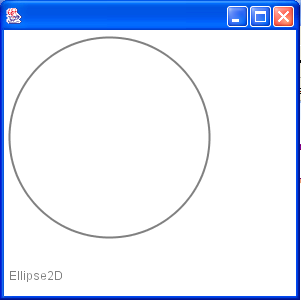 |
| 17. | Fill a Rectangle 2 | | 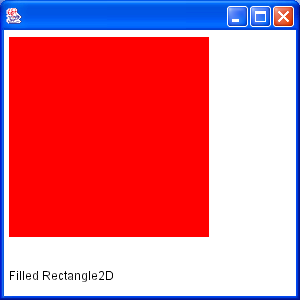 |
| 18. | Fill Arc 2 | | 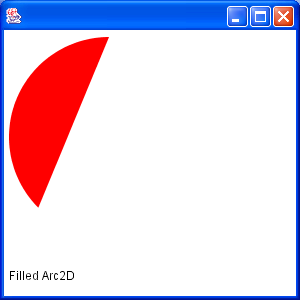 |
| 19. | Draw text | | 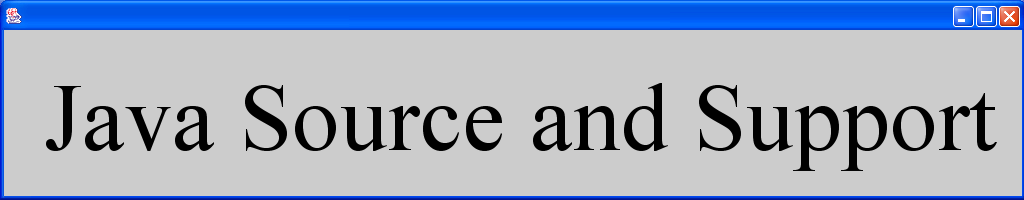 |
| 20. | Draw unicode string | | 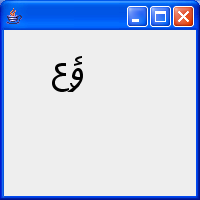 |
| 21. | Effects | |  |
| 22. | Mouse drag and drop to draw | | 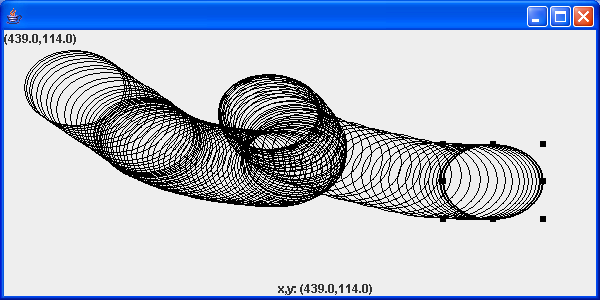 |
| 23. | Arc demonstration: scale, move, rotate, sheer | | 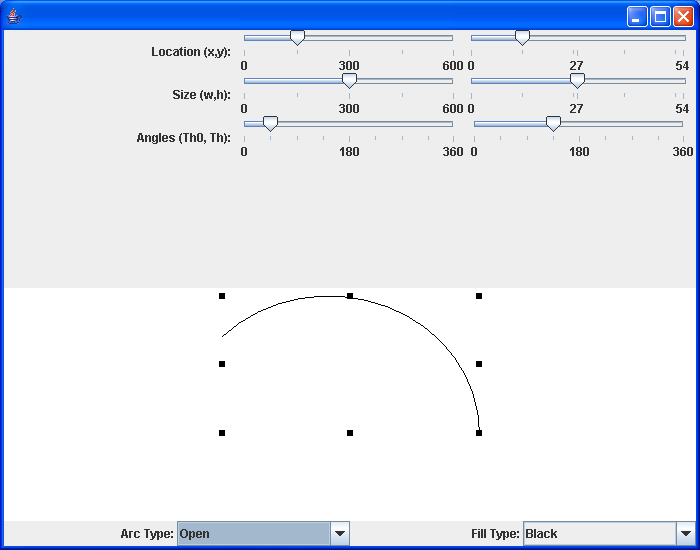 |
| 24. | Hypnosis Spiral | | 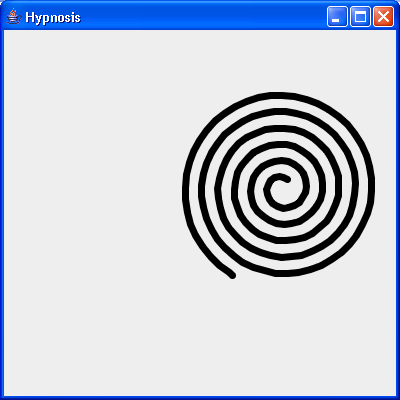 |
| 25. | GlyphVector.getNumGlyphs() | | |
| 26. | Resize a shape | | |
| 27. | Rectangle with rounded corners drawn using Java 2D Graphics API | | |
| 28. | Compares two ellipses and returns true if they are equal or both null. | | |
| 29. | Compares two lines are returns true if they are equal or both null. | | |
| 30. | Creates a diagonal cross shape. | | |
| 31. | Creates a diamond shape. | | |
| 32. | Creates a new Stroke-Object for the given type and with. | | |
| 33. | Creates a region surrounding a line segment by 'widening' the line segment. | | |
| 34. | Creates a triangle shape that points downwards. | | |
| 35. | Creates a triangle shape that points upwards. | | |
| 36. | Generate Polygon | | |
| 37. | Polygon with float coordinates. | | |
| 38. | Polyline 2D | | |
| 39. | Serialises a Shape object. | | |
| 40. | Tests two polygons for equality. If both are null this method returns true. | | |
| 41. | Union two rectangles | | |
| 42. | Calculate Intersection Clip | | |
| 43. | Draws a shape with the specified rotation about (x, y). | | |
| 44. | Checks, whether the given rectangle1 fully contains rectangle 2 (even if rectangle 2 has a height or width of zero!). | | |
| 45. | Reads a Point2D object that has been serialised by the writePoint2D(Point2D, ObjectOutputStream)} method. | | |
| 46. | Returns a point based on (x, y) but constrained to be within the bounds of a given rectangle. | | |
| 47. | RectListManager is a class to manage a list of rectangular regions. | | |
| 48. | Fill Rectangle2D.Double and Ellipse2D.Double | |  |
| 49. | This program demonstrates the various 2D shapes | | 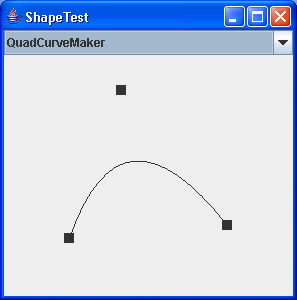 |