JFreeChart: Draw String Demo
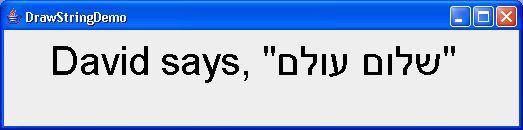
/* ========================================================================
* JCommon : a free general purpose class library for the Java(tm) platform
* ========================================================================
*
* (C) Copyright 2000-2004, by Object Refinery Limited and Contributors.
*
* Project Info: http://www.jfree.org/jcommon/index.html
*
* This library is free software; you can redistribute it and/or modify it under the terms
* of the GNU Lesser General Public License as published by the Free Software Foundation;
* either version 2.1 of the License, or (at your option) any later version.
*
* This library is distributed in the hope that it will be useful, but WITHOUT ANY WARRANTY;
* without even the implied warranty of MERCHANTABILITY or FITNESS FOR A PARTICULAR PURPOSE.
* See the GNU Lesser General Public License for more details.
*
* You should have received a copy of the GNU Lesser General Public License along with this
* library; if not, write to the Free Software Foundation, Inc., 59 Temple Place, Suite 330,
* Boston, MA 02111-1307, USA.
*
* [Java is a trademark or registered trademark of Sun Microsystems, Inc.
* in the United States and other countries.]
*
* -------------------
* DrawStringDemo.java
* -------------------
* (C) Copyright 2003, 2004, by Object Refinery Limited.
*
* Original Author: David Gilbert (for Object Refinery Limited);
* Contributor(s): -;
*
* $Id: DrawStringDemo.java,v 1.3 2005/06/01 14:12:28 taqua Exp $
*
* Changes
* -------
* 10-Jun-2003 : Version 1;
*
*/
package org.jfree.demo;
import java.awt.BorderLayout;
import java.awt.event.ActionEvent;
import java.awt.event.ActionListener;
import java.beans.PropertyChangeEvent;
import java.beans.PropertyChangeListener;
import javax.swing.JButton;
import javax.swing.JComboBox;
import javax.swing.JLabel;
import javax.swing.JOptionPane;
import javax.swing.JPanel;
import javax.swing.JTabbedPane;
import org.jfree.ui.ApplicationFrame;
import org.jfree.ui.FontChooserPanel;
import org.jfree.ui.RefineryUtilities;
import org.jfree.ui.Spinner;
import org.jfree.ui.TextAnchor;
/**
* A demo of some of the string drawing methods in the JCommon class library.
*
* @author David Gilbert
*/
public class DrawStringDemo extends ApplicationFrame
implements ActionListener, PropertyChangeListener {
/** The alignment anchor for the first panel. */
private JComboBox combo1;
/** The alignment anchor for the second panel. */
private JComboBox combo2;
/** The rotation anchor for the second panel. */
private JComboBox combo3;
/** A spinner for the second panel. */
private Spinner spinner;
/** String panel 1. */
private DrawStringPanel drawStringPanel1;
/** String panel 2. */
private DrawStringPanel drawStringPanel2;
/**
* Creates a new demo instance.
*
* @param title the frame title.
*/
public DrawStringDemo(final String title) {
super(title);
setContentPane(createContentPane());
}
/**
* Receives action events.
*
* @param event the event.
*/
public void actionPerformed(final ActionEvent event) {
if (event.getActionCommand().equals("fontButton.clicked")) {
displayFontDialog();
}
if (event.getActionCommand().equals("combo1.changed")) {
handleCombo1Change();
}
if (event.getActionCommand().equals("combo2.changed")) {
handleCombo2Change();
}
if (event.getActionCommand().equals("combo3.changed")) {
handleCombo3Change();
}
}
/**
* Receives property change events.
*
* @param event the event.
*/
public void propertyChange(final PropertyChangeEvent event) {
final int r = this.spinner.getValue();
final double angle = Math.PI * 2.0 * (r / 360.0);
this.drawStringPanel2.setAngle(angle);
this.drawStringPanel2.invalidate();
this.drawStringPanel2.repaint();
}
/**
* Updates the display when combo 1 is updated.
*/
private void handleCombo1Change() {
final String text = this.combo1.getSelectedItem().toString();
this.drawStringPanel1.setAnchor(convertStringToAnchor(text));
this.drawStringPanel1.invalidate();
this.drawStringPanel1.repaint();
}
/**
* Updates the display when combo 2 is updated.
*/
private void handleCombo2Change() {
final String text = this.combo2.getSelectedItem().toString();
this.drawStringPanel2.setAnchor(convertStringToAnchor(text));
this.drawStringPanel2.invalidate();
this.drawStringPanel2.repaint();
}
/**
* Updates the display when combo 3 is updated.
*/
private void handleCombo3Change() {
final String text = this.combo3.getSelectedItem().toString();
this.drawStringPanel2.setRotationAnchor(convertStringToAnchor(text));
this.drawStringPanel2.invalidate();
this.drawStringPanel2.repaint();
}
/**
* Creates the content pane for the demo frame.
*
* @return The content pane.
*/
private JPanel createContentPane() {
final JPanel content = new JPanel(new BorderLayout());
final JTabbedPane tabs = new JTabbedPane();
tabs.add("Alignment", createTab1Content());
tabs.add("Rotation", createTab2Content());
content.add(tabs);
return content;
}
/**
* Creates the content for tab 1.
*
* @return The content panel.
*/
private JPanel createTab1Content() {
final JPanel content = new JPanel(new BorderLayout());
this.combo1 = new JComboBox();
this.combo1.setActionCommand("combo1.changed");
populateTextAnchorCombo(this.combo1);
this.combo1.addActionListener(this);
final JPanel controls = new JPanel();
controls.add(this.combo1);
final JButton fontButton = new JButton("Select Font...");
fontButton.setActionCommand("fontButton.clicked");
fontButton.addActionListener(this);
controls.add(fontButton);
content.add(controls, BorderLayout.NORTH);
this.drawStringPanel1 = new DrawStringPanel("0123456789", false);
content.add(this.drawStringPanel1);
return content;
}
/**
* Creates the content for tab 2.
*
* @return The content panel.
*/
private JPanel createTab2Content() {
final JPanel content = new JPanel(new BorderLayout());
final JPanel controls = new JPanel();
controls.add(new JLabel("Text anchor: "));
this.combo2 = new JComboBox();
populateTextAnchorCombo(this.combo2);
this.combo2.setActionCommand("combo2.changed");
this.combo2.addActionListener(this);
controls.add(this.combo2);
controls.add(new JLabel("Rotation anchor: "));
this.combo3 = new JComboBox();
populateTextAnchorCombo(this.combo3);
this.combo3.setActionCommand("combo3.changed");
this.combo3.addActionListener(this);
controls.add(this.combo3);
this.spinner = new Spinner(0);
this.spinner.addPropertyChangeListener(this);
controls.add(this.spinner);
content.add(controls, BorderLayout.NORTH);
this.drawStringPanel2 = new DrawStringPanel("Rotated Text", true);
content.add(this.drawStringPanel2);
return content;
}
/**
* Displays a primitive font chooser dialog to allow the user to change the font.
*/
private void displayFontDialog() {
final FontChooserPanel panel = new FontChooserPanel(this.drawStringPanel1.getFont());
final int result = JOptionPane.showConfirmDialog(this, panel, "Font Selection",
JOptionPane.OK_CANCEL_OPTION,
JOptionPane.PLAIN_MESSAGE);
if (result == JOptionPane.OK_OPTION) {
this.drawStringPanel1.setFont(panel.getSelectedFont());
this.drawStringPanel2.setFont(panel.getSelectedFont());
}
}
/**
* Populates a combo box with the available {@link TextAnchor} options.
*
* @param combo the combo box.
*/
private void populateTextAnchorCombo(final JComboBox combo) {
combo.addItem("TextAnchor.TOP_LEFT");
combo.addItem("TextAnchor.TOP_CENTER");
combo.addItem("TextAnchor.TOP_RIGHT");
combo.addItem("TextAnchor.HALF_ASCENT_LEFT");
combo.addItem("TextAnchor.HALF_ASCENT_CENTER");
combo.addItem("TextAnchor.HALF_ASCENT_RIGHT");
combo.addItem("TextAnchor.CENTER_LEFT");
combo.addItem("TextAnchor.CENTER");
combo.addItem("TextAnchor.CENTER_RIGHT");
combo.addItem("TextAnchor.BASELINE_LEFT");
combo.addItem("TextAnchor.BASELINE_CENTER");
combo.addItem("TextAnchor.BASELINE_RIGHT");
combo.addItem("TextAnchor.BOTTOM_LEFT");
combo.addItem("TextAnchor.BOTTOM_CENTER");
combo.addItem("TextAnchor.BOTTOM_RIGHT");
}
/**
* Converts a string to a corresponding {@link TextAnchor} instance.
*
* @param text the text.
*
* @return The anchor.
*/
private TextAnchor convertStringToAnchor(final String text) {
if (text.equals("TextAnchor.TOP_LEFT")) {
return TextAnchor.TOP_LEFT;
}
else if (text.equals("TextAnchor.TOP_CENTER")) {
return TextAnchor.TOP_CENTER;
}
else if (text.equals("TextAnchor.TOP_RIGHT")) {
return TextAnchor.TOP_RIGHT;
}
else if (text.equals("TextAnchor.CENTER_LEFT")) {
return TextAnchor.CENTER_LEFT;
}
else if (text.equals("TextAnchor.CENTER")) {
return TextAnchor.CENTER;
}
else if (text.equals("TextAnchor.CENTER_RIGHT")) {
return TextAnchor.CENTER_RIGHT;
}
else if (text.equals("TextAnchor.HALF_ASCENT_LEFT")) {
return TextAnchor.HALF_ASCENT_LEFT;
}
else if (text.equals("TextAnchor.HALF_ASCENT_CENTER")) {
return TextAnchor.HALF_ASCENT_CENTER;
}
else if (text.equals("TextAnchor.HALF_ASCENT_RIGHT")) {
return TextAnchor.HALF_ASCENT_RIGHT;
}
else if (text.equals("TextAnchor.BASELINE_LEFT")) {
return TextAnchor.BASELINE_LEFT;
}
else if (text.equals("TextAnchor.BASELINE_CENTER")) {
return TextAnchor.BASELINE_CENTER;
}
else if (text.equals("TextAnchor.BASELINE_RIGHT")) {
return TextAnchor.BASELINE_RIGHT;
}
else if (text.equals("TextAnchor.BOTTOM_LEFT")) {
return TextAnchor.BOTTOM_LEFT;
}
else if (text.equals("TextAnchor.BOTTOM_CENTER")) {
return TextAnchor.BOTTOM_CENTER;
}
else if (text.equals("TextAnchor.BOTTOM_RIGHT")) {
return TextAnchor.BOTTOM_RIGHT;
}
else {
return null;
}
}
/**
* The starting point for the demo.
*
* @param args ignored.
*/
public static void main(final String[] args) {
final DrawStringDemo demo = new DrawStringDemo("DrawString Demo");
demo.pack();
RefineryUtilities.centerFrameOnScreen(demo);
demo.setVisible(true);
}
}
 jfreechart-1.0.0-rc1.zip( 3,559 k)
jfreechart-1.0.0-rc1.zip( 3,559 k)Related examples in the same category