Using C strings: cin,=.sync, getline
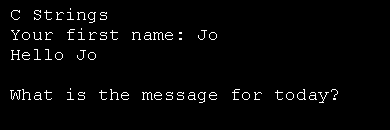
#include <iostream>
#include <iomanip>
#include <cstring>
using namespace std;
char header[] = "C Strings\n";
int main()
{
char hello[30] = "Hello ", name[20], message[80];
cout << header << "Your first name: ";
cin >> setw(20) >> name;
strcat( hello, name);
cout << hello << endl;
cin.sync();
cout << "\nWhat is the message for today?"
<< endl;
cin.getline( message, 80);
if( strlen( message) > 0) {
for( int i=0; message[i] != '\0'; ++i)
cout << message[i] << ' ';
cout << endl;
}
return 0;
}
Related examples in the same category
| 1. | Wrap char pointer to a String class | | 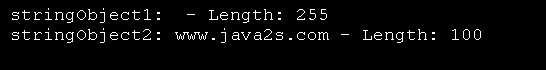 |
| 2. | Read string and output its length | | 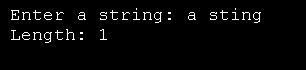 |
| 3. | Declare a stack class for characters. | | 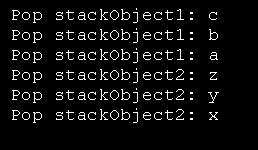 |
| 4. | Overload string reversal function. | | 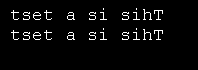 |
| 5. | Enters a character and outputs its octal, decimal, and hexadecimal code. | | |
| 6. | cin and cout work with char array | | 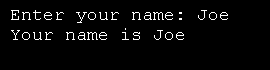 |
| 7. | Declares str just before it is needed | | 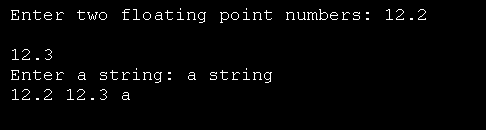 |
| 8. | Convert a number to a char then convert to upper case and lower case | | |
| 9. | Using functions islower, isupper, tolower, toupper | | |
| 10. | Using functions isdigit, isalpha, isalnum, and isxdigit | | |
| 11. | Using functions isspace, iscntrl, ispunct, isprint, isgraph | | |