Using a list to store mailing addresses.
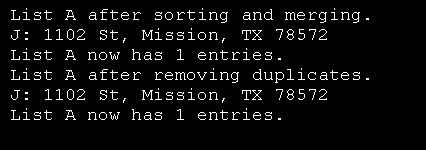
#include <iostream>
#include <list>
#include <string>
using namespace std;
class Address {
string name;
string street;
string city;
string state;
string zip;
public:
Address() {
name = street = city = state = zip = "";
}
Address(string n, string s, string c, string st, string z) {
name = n;
street = s;
city = c;
state = st;
zip = z;
}
string getname() {
return name;
}
string getcity() {
return city;
}
string getstreet() {
return street;
}
string getstate() {
return state;
}
string getzip() {
return zip;
}
};
// List sorted by name.
bool operator<(Address &a, Address &b)
{
return a.getname() < b.getname();
}
// List searched by name.
bool operator==(Address &a, Address &b)
{
return a.getname() == b.getname();
}
void display(list<Address> &listObject) {
list<Address>::iterator p;
for(p = listObject.begin(); p != listObject.end(); p++) {
cout << p->getname() << ": ";
cout << p->getstreet() << ", ";
cout << p->getcity() << ", ";
cout << p->getstate() << " ";
cout << p->getzip() << endl;
}
}
int main()
{
list<Address> mlistObjectA, mlistObjectB;
mlistObjectA.push_back(Address("J", "1102 St", "Mission", "TX", "78572"));
mlistObjectA.sort();
mlistObjectB.sort();
// merge mailings lists
mlistObjectA.merge(mlistObjectB);
cout << "List A after sorting and merging.\n";
display(mlistObjectA);
cout << "List A now has " << mlistObjectA.size();
cout << " entries.\n";
// remove duplicates
mlistObjectA.unique();
cout << "List A after removing duplicates.\n";
display(mlistObjectA);
cout << "List A now has " << mlistObjectA.size();
cout << " entries.\n";
return 0;
}
Related examples in the same category