Use PolyBezierSegment to Simulated Circle
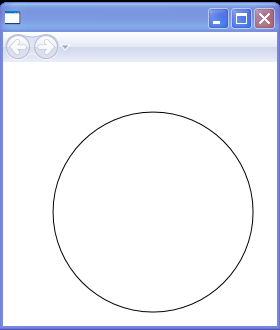
<Canvas xmlns="http://schemas.microsoft.com/winfx/2006/xaml/presentation"
xmlns:x="http://schemas.microsoft.com/winfx/2006/xaml">
<Path Canvas.Left="150" Canvas.Top="150" Stroke="Black">
<Path.Data>
<PathGeometry>
<PathGeometry.Figures>
<PathFigure StartPoint="0 100">
<PolyBezierSegment
Points=" 55 100, 100 55, 100 0
100 -55, 55 -100, 0 -100
-55 -100, -100 -55, -100 0
-100 55, -55 100, 0 100" />
</PathFigure>
</PathGeometry.Figures>
</PathGeometry>
</Path.Data>
</Path>
</Canvas>
Related examples in the same category