LineGeometry Demo : Geometry « Windows Presentation Foundation « C# / C Sharp
- C# / C Sharp
- Windows Presentation Foundation
- Geometry
LineGeometry Demo
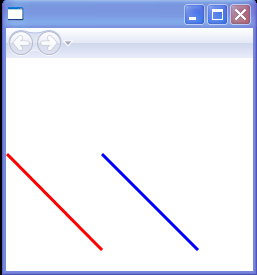
<Canvas xmlns="http://schemas.microsoft.com/winfx/2006/xaml/presentation"
xmlns:x="http://schemas.microsoft.com/winfx/2006/xaml">
<Path Stroke="Blue" StrokeThickness="3">
<Path.Data>
<LineGeometry StartPoint="96 96"
EndPoint="192 192" />
</Path.Data>
</Path>
<Path Stroke="Red" StrokeThickness="3">
<Path.Data>
<LineGeometry StartPoint="1 96"
EndPoint="96 192" />
</Path.Data>
</Path>
</Canvas>
Related examples in the same category