Set color for SolidColorBrush : Brush « Windows Presentation Foundation « C# / C Sharp
- C# / C Sharp
- Windows Presentation Foundation
- Brush
Set color for SolidColorBrush
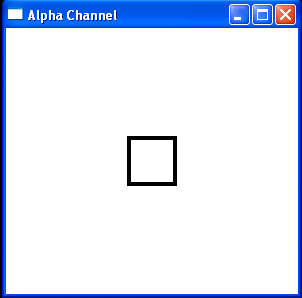
<Window x:Class="WPFBrushes.ColorAndAlpha"
xmlns="http://schemas.microsoft.com/winfx/2006/xaml/presentation"
xmlns:x="http://schemas.microsoft.com/winfx/2006/xaml"
Title="Alpha Channel" Height="300" Width="300">
<Grid VerticalAlignment="Center" HorizontalAlignment="Center">
<Rectangle Height="50" Width="50" Stroke="Black" StrokeThickness="4" Margin="4">
<Rectangle.Fill>
<SolidColorBrush>
<SolidColorBrush.Color>
<Color A="0" R="111" G="110" B="0"/>
</SolidColorBrush.Color>
</SolidColorBrush>
</Rectangle.Fill>
</Rectangle>
</Grid>
</Window>
Related examples in the same category