Add a slider control and a border control to the content of the StackPanel, and add a canvas to the border control.
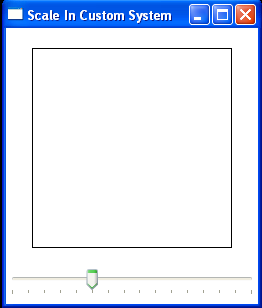
<Window x:Class="ScaleInCustomSystem"
xmlns="http://schemas.microsoft.com/winfx/2006/xaml/presentation"
xmlns:x="http://schemas.microsoft.com/winfx/2006/xaml"
Title="Scale In Custom System" Height="310" Width="260">
<StackPanel Height="280" Width="250">
<Border BorderBrush="Black" BorderThickness="1" Height="200"
Width="200" Margin="20">
<Canvas Height="200" Width="200">
<Canvas.RenderTransform>
<TransformGroup>
<ScaleTransform ScaleY="-1" />
<TranslateTransform Y="200" />
</TransformGroup>
</Canvas.RenderTransform>
</Canvas>
</Border>
<Slider Name="slider" Minimum="0" Maximum="3" Value="1"
TickPlacement="BottomRight" TickFrequency="0.2"
IsSnapToTickEnabled="True" />
</StackPanel>
</Window>
Related examples in the same category