.NET Frameworks Overview:Custom Object Formatting
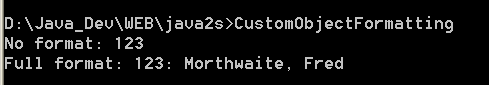
using System;
class Employee: IFormattable
{
public Employee(int id, string firstName, string lastName)
{
this.id = id;
this.firstName = firstName;
this.lastName = lastName;
}
public string ToString (string format, IFormatProvider fp)
{
if ((format != null) && (format.Equals("F")))
return(String.Format("{0}: {1}, {2}",
id, lastName, firstName));
else
return(id.ToString(format, fp));
}
int id;
string firstName;
string lastName;
}
public class CustomObjectFormatting
{
public static void Main()
{
Employee fred = new Employee(123, "AAA", "BBB");
Console.WriteLine("No format: {0}", fred);
Console.WriteLine("Full format: {0:F}", fred);
}
}
Related examples in the same category