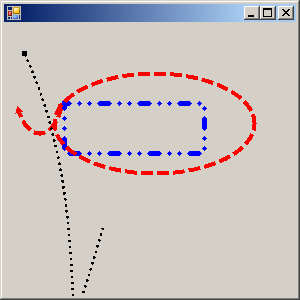
Imports System.Drawing
Imports System.Drawing.Drawing2D
Imports System.Windows.Forms
public class PenStyleStartEndCap
public Shared Sub Main
Application.Run(New Form1)
End Sub
End class
public class Form1
Inherits System.Windows.Forms.Form
Protected Overrides Sub OnPaint(ByVal e As PaintEventArgs)
Dim g As Graphics = Me.CreateGraphics()
g.Clear(Me.BackColor)
Dim redPen As New Pen(New SolidBrush(Color.Red), 4)
Dim bluePen As New Pen(New SolidBrush(Color.Blue), 5)
Dim blackPen As New Pen(New SolidBrush(Color.Black), 3)
redPen.DashStyle = DashStyle.Dash
redPen.SetLineCap(LineCap.DiamondAnchor, LineCap.ArrowAnchor, DashCap.Flat)
bluePen.DashStyle = DashStyle.DashDotDot
bluePen.StartCap = LineCap.Triangle
bluePen.EndCap = LineCap.Triangle
bluePen.DashCap = DashCap.Triangle
blackPen.DashStyle = DashStyle.Dot
blackPen.DashOffset = 3.4F
blackPen.SetLineCap(LineCap.RoundAnchor, LineCap.Square, DashCap.Round)
' Drawing objects
g.DrawArc(redPen, 10.0F, 10.0F, 50, 100, 45.0F, 90.0F)
g.DrawRectangle(bluePen, 60, 80, 140, 50)
g.DrawBezier(blackPen, 20.0F, 30.0F, 100.0F, 200.0F, 40.0F, 400.0F, 100.0F, 200.0F)
g.DrawEllipse(redPen, 50, 50, 200, 100)
' Dispose
redPen.Dispose()
bluePen.Dispose()
blackPen.Dispose()
g.Dispose()
End Sub
Public Sub New()
MyBase.New()
Me.AutoScaleBaseSize = New System.Drawing.Size(5, 13)
Me.ClientSize = New System.Drawing.Size(292, 273)
Me.StartPosition = System.Windows.Forms.FormStartPosition.CenterScreen
End Sub
End Class