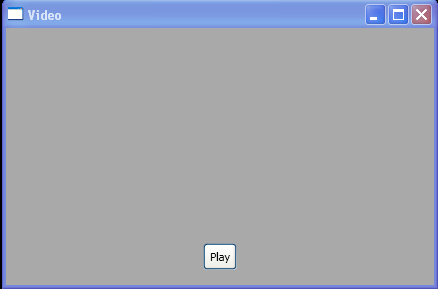<Window x:Class="SoundAndVideo.Video"
xmlns="http://schemas.microsoft.com/winfx/2006/xaml/presentation"
xmlns:x="http://schemas.microsoft.com/winfx/2006/xaml"
Title="Video" Height="649" Width="436" Background="DarkGray">
<Grid Margin="15" HorizontalAlignment="Center">
<Grid.RowDefinitions>
<RowDefinition Height="Auto"></RowDefinition>
<RowDefinition></RowDefinition>
<RowDefinition Height="Auto"></RowDefinition>
</Grid.RowDefinitions>
<Grid.ColumnDefinitions>
<ColumnDefinition Width="Auto"></ColumnDefinition>
</Grid.ColumnDefinitions>
<Border BorderBrush="DarkGray" BorderThickness="1" CornerRadius="2">
<MediaElement x:Name="video" Source="test.mpg" LoadedBehavior="Manual" Stretch="Fill"></MediaElement>
</Border>
<Border Grid.Row="1" BorderBrush="DarkGray" BorderThickness="1" CornerRadius="2">
<Rectangle VerticalAlignment="Stretch" Stretch="Uniform">
<Rectangle.Fill>
<VisualBrush Visual="{Binding ElementName=video}">
<VisualBrush.RelativeTransform>
<ScaleTransform ScaleY="-1" CenterY="0.5"></ScaleTransform>
</VisualBrush.RelativeTransform>
</VisualBrush>
</Rectangle.Fill>
<Rectangle.OpacityMask>
<LinearGradientBrush StartPoint="0,0" EndPoint="0,1">
<GradientStop Color="Black" Offset="0"></GradientStop>
<GradientStop Color="Transparent" Offset="0.6"></GradientStop>
</LinearGradientBrush>
</Rectangle.OpacityMask>
</Rectangle>
</Border>
<Button Grid.Row="2" Padding="3" Click="cmdPlay_Click">Play</Button>
</Grid>
</Window>
//File:Window.xaml.vb
Imports System
Imports System.Collections.Generic
Imports System.Text
Imports System.Windows
Imports System.Windows.Controls
Imports System.Windows.Data
Imports System.Windows.Documents
Imports System.Windows.Input
Imports System.Windows.Media
Imports System.Windows.Media.Imaging
Imports System.Windows.Shapes
Namespace SoundAndVideo
Public Partial Class Video
Inherits System.Windows.Window
Public Sub New()
InitializeComponent()
End Sub
Private Sub cmdPlay_Click(sender As Object, e As RoutedEventArgs)
video.Position = TimeSpan.Zero
video.Play()
End Sub
End Class
End Namespace