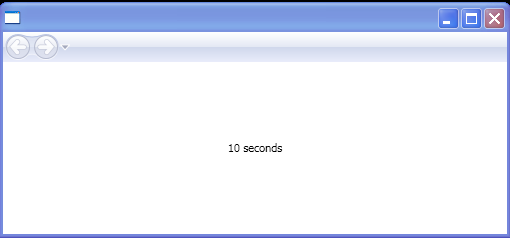Media element in clock mode : MediaElement « Windows Presentation Foundation « VB.Net Tutorial
- VB.Net Tutorial
- Windows Presentation Foundation
- MediaElement
<Page xmlns="http://schemas.microsoft.com/winfx/2006/xaml/presentation"
xmlns:x="http://schemas.microsoft.com/winfx/2006/xaml"
HorizontalAlignment="Center" VerticalAlignment="Center">
<StackPanel>
<TextBlock Name="ten" Text="10 seconds" Background="White" />
<MediaElement Name="media" />
<StackPanel.Triggers>
<EventTrigger RoutedEvent="StackPanel.Loaded">
<BeginStoryboard>
<Storyboard SlipBehavior="Slip">
<MediaTimeline Source="c:\your.wma" Storyboard.TargetName="media" />
<ColorAnimation BeginTime="0:0:10" Duration="0:0:0.2"
Storyboard.TargetName="ten" To="PaleGreen"
Storyboard.TargetProperty= "(TextBlock.Background).(SolidColorBrush.Color)" />
</Storyboard>
</BeginStoryboard>
</EventTrigger>
</StackPanel.Triggers>
</StackPanel>
</Page>