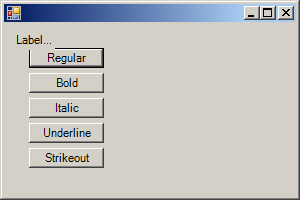
imports System
imports System.Drawing
imports System.Windows.Forms
public class Tags : inherits Form
private lbl as Label
public sub New()
Size = new Size(300,200)
lbl = new Label()
lbl.Text = "Label..."
lbl.AutoSize = true
lbl.Parent = me
lbl.Location = new Point(10,10)
dim theEnum as new FontStyle()
dim theStyles as FontStyle() = CType([Enum].GetValues(theEnum.GetType()), FontStyle())
dim i as integer = 1
dim style as FontStyle
for each style in theStyles
dim btn as new Button()
btn.Parent = me
btn.Location = new Point(25,25 * i)
btn.Size = new Size(75,20)
btn.Text = style.ToString()
btn.Tag = style
AddHandler btn.Click, AddressOf btn_Click
i += 1
next
end sub
public shared sub Main()
Application.Run(new Tags())
end sub
private sub btn_Click(ByVal sender as object,ByVal e as EventArgs)
dim btn as Button = CType(sender, Button)
dim fs as FontStyle = CType(btn.Tag, FontStyle)
lbl.Font = new Font(lbl.Font, fs)
end sub
end class