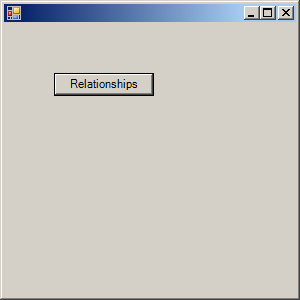
imports System
imports System.Drawing
imports System.Windows.Forms
public class ControlParent : inherits Form
Private WithEvents btn as Button
public sub New()
btn = new Button()
btn.Location = new Point(50,50)
btn.Size = new Size(100,23)
btn.Text = "Relationships"
Controls.Add(btn)
btn.Parent = me
end sub
public shared sub Main()
Application.Run(new ControlParent())
end sub
private sub btn_Click(ByVal sender as object,ByVal e as EventArgs) Handles btn.Click
Console.WriteLine("Button Parent: " + btn.Parent.ToString())
Console.WriteLine("Button HasChildren: " + btn.HasChildren.ToString())
Console.WriteLine("TopLevelControl: " + btn.TopLevelControl.ToString())
Console.WriteLine("Form HasChildren: " + me.HasChildren.ToString())
Console.WriteLine("Form Controls Count: " + me.Controls.Count.ToString())
end sub
end class