LOGEST returns the parameters of an exponential trend : LOGEST « Statistical functions « Microsoft Office Excel 2007 Tutorial
- Microsoft Office Excel 2007 Tutorial
- Statistical functions
- LOGEST
Input the formula: =LOGEST(B2:B6). Press Enter to get the result.
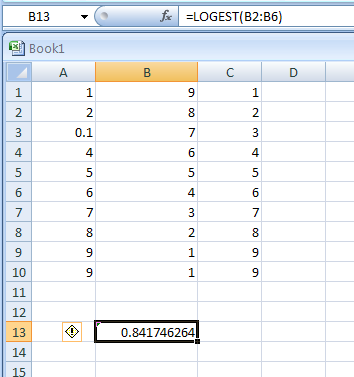
Referenced from Excel Help
| 21.41.LOGEST |
| 21.41.1. | LOGEST returns the parameters of an exponential trend | 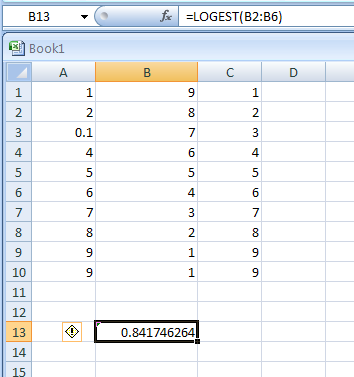 |