=DAYS360("1/30/2008","2/1/2008") returns the number of days between the two dates above, based on a 360-day year. Input the formula: =DAYS360("1/30/2008","2/1/2008"). Press Enter to get the result.
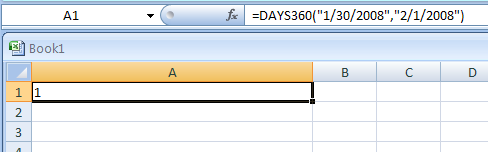
Referenced from Excel Help
| 21.20.DAYS360 |
| 21.20.1. | DAYS360(start_date,end_date,method) calculates the number of days between two dates based on a 360-day year | 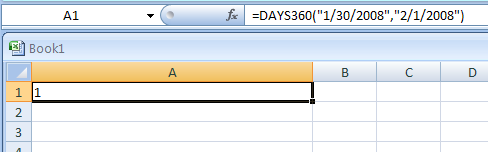 |