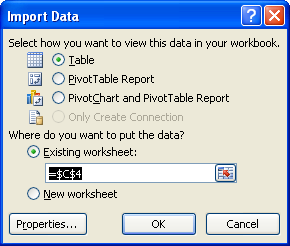Click the Data tab.
Click the From Other Source button, and then click From Microsoft Query.
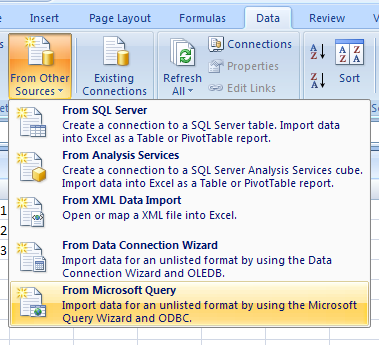
Click the Databases tab.
Click the name of the data sources you want to use. Click OK.
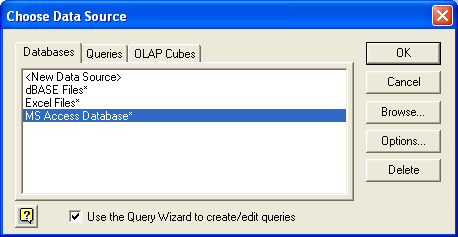
Select the Databases. Click OK.
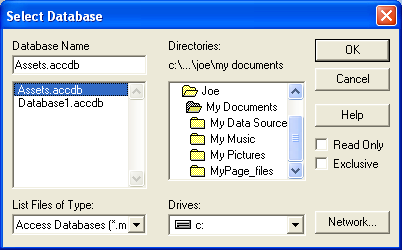
Click a table column name, and then click Add to add it to your query.
Add the columns.
Click Next.
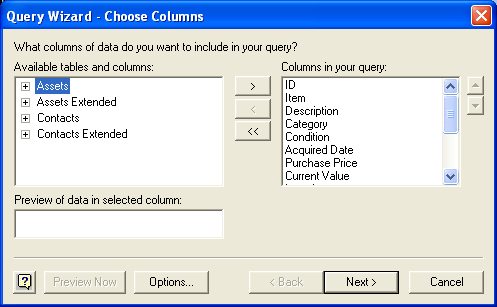
Click the name of the column for filtering.
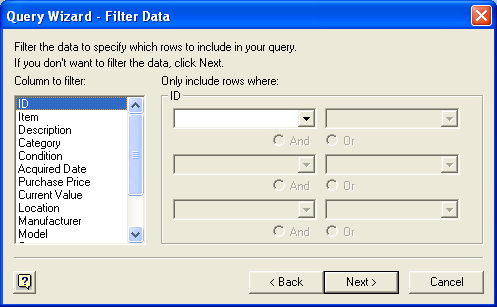
Click the first comparison operator list arrow, and then click the operator.
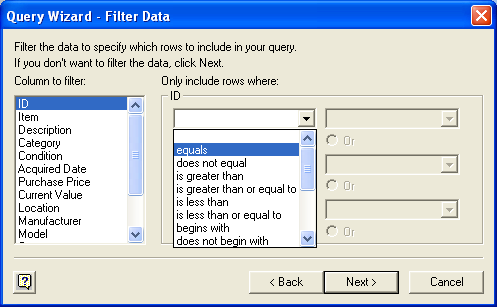
Type the first value to use in the comparison.
Click Next to continue.
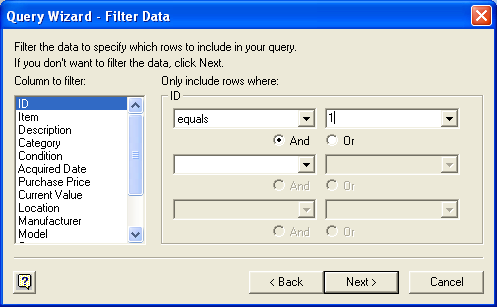
Click the Sort by, and then click the column name for sorting the query results.
Click Next to continue.
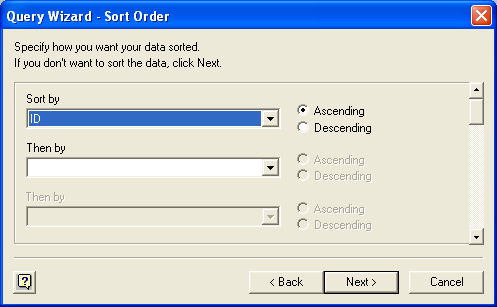
Click Save Query, type a name for the query, and then click Save.
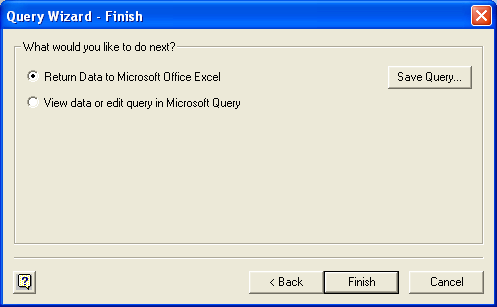
Type a name for the query, and then click Save.
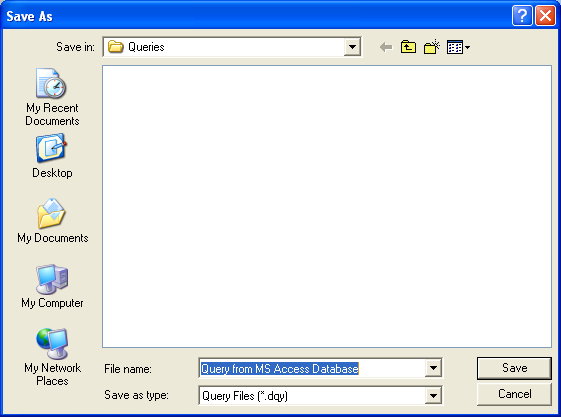
Click Finish.
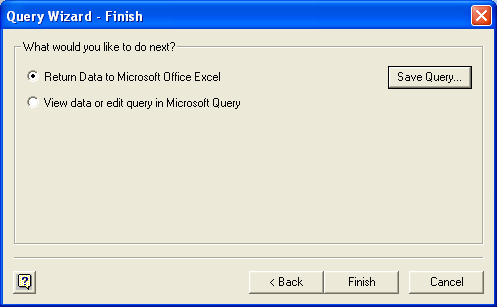
Select the import options you want.Click OK.