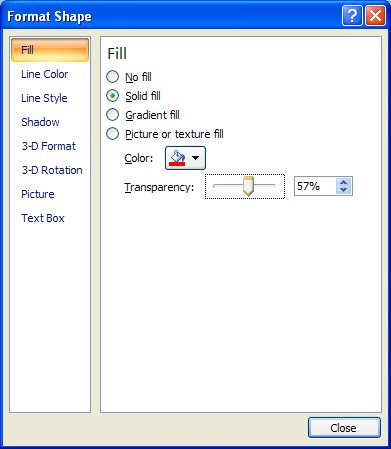Right-click the shape and then click Format Shape.
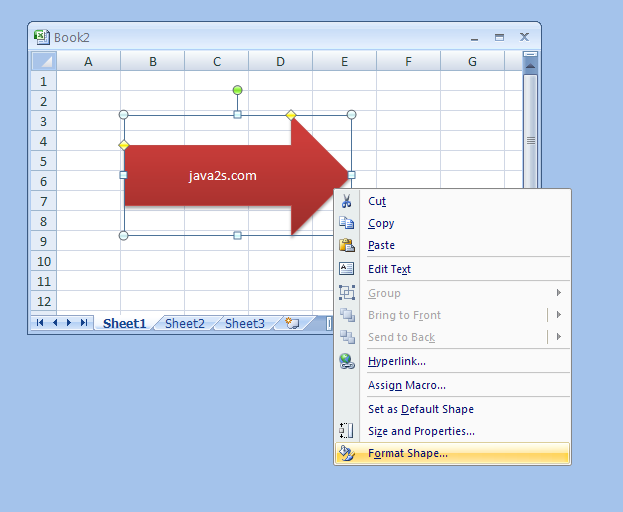
In the left pane, click Fill. Click the Solid Fill option.

Click the Color button. Then select the fill color you want.

Drag the Transparency slider or enter a number from 0 (fully opaque) to 100 (fully transparent).