Click the Office button, point to Prepare, and then click Inspect Document.
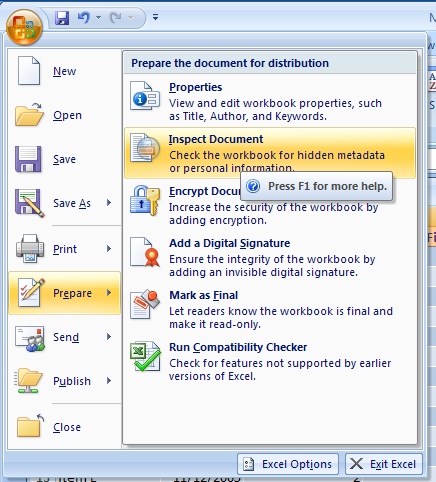
Comments and Annotations: includes comments and ink annotations.
Document Properties and Personal Information: includes metadata document properties,
such as Summary, Statistics, and Custom tabs,
the file path for publishing Web pages,
document server properties, and content type information.
Custom XML Data: includes any custom XML data.
Headers and Footers: includes information in headers and footers.
Hidden Rows and Columns: includes information in hidden rows and columns.
Hidden Worksheets: includes information in hidden worksheets.
Invisible Content: includes objects formatted as invisible. Doesn't include objects covered by other objects.
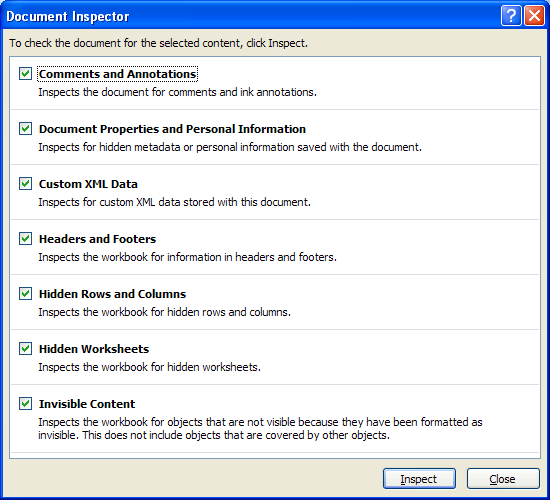
Click Inspect.
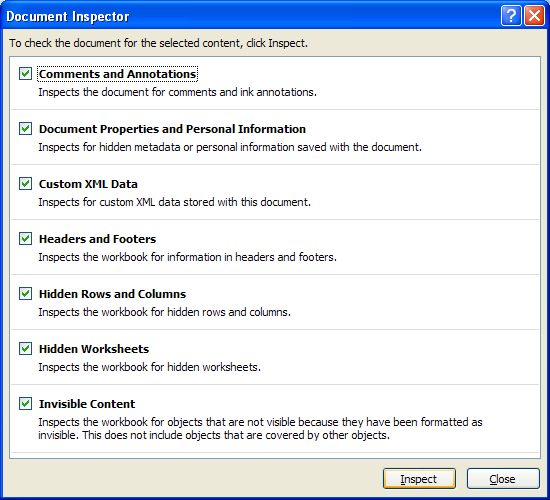
Review the results of the inspection.
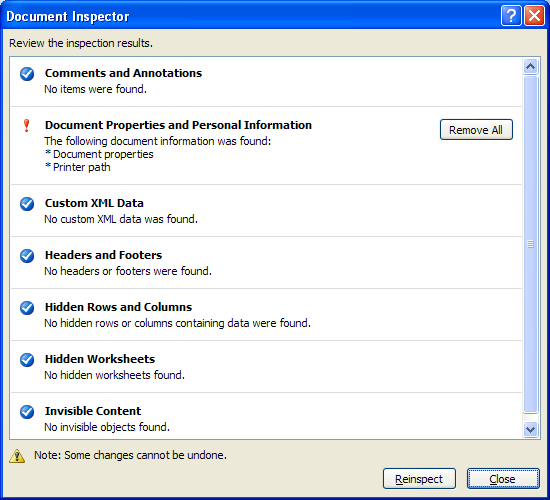
Click Close.
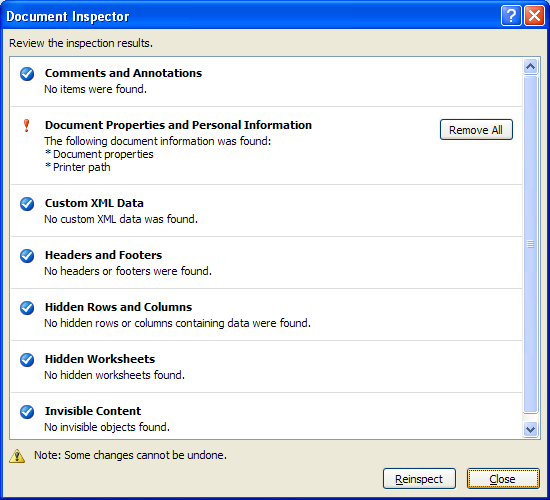
| 7.6.Workbook Inspect |
| 7.6.1. | Inspect a Document | 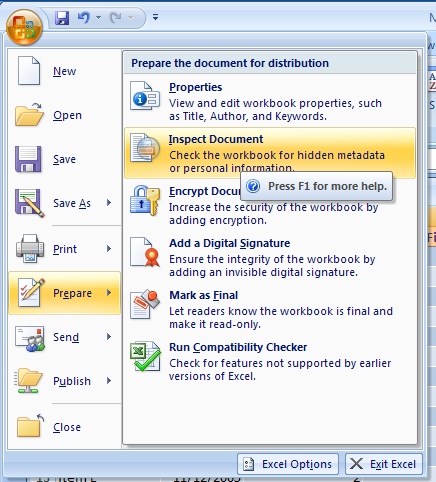 |