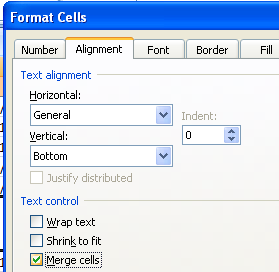Select a cell or a range.
Click the Home tab.
To center cell contents across selected columns,
click the Merge & Center button arrow.
Click one of the options: Merge & Center, Merge Across, Merge Cells, Unmerge Cells,
To wrap text in a cell, click the Wrap text button.
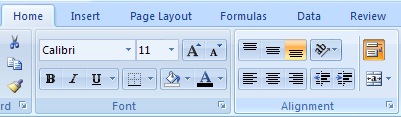
To set multiple alignment options or shrink text to fit in a cell,
click the Alignment Dialog Box Launcher.
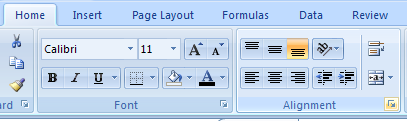
The Format Cells dialog box opens and select the Alignment tab.
Choose Wrap text moves the text to multiple lines within a cell.
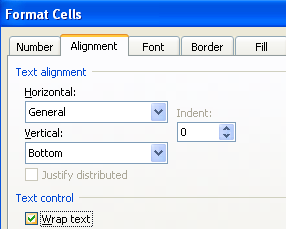
Or Choose Shrink to fit reduces character size to fit within a cell.
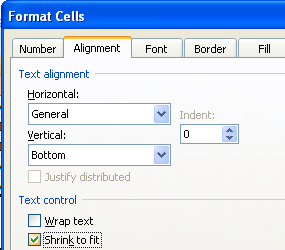
Or Merge cells combines selected cells into a single cell. Click OK.