Click the Insert tab. Click the Symbol button.
Click a symbol.
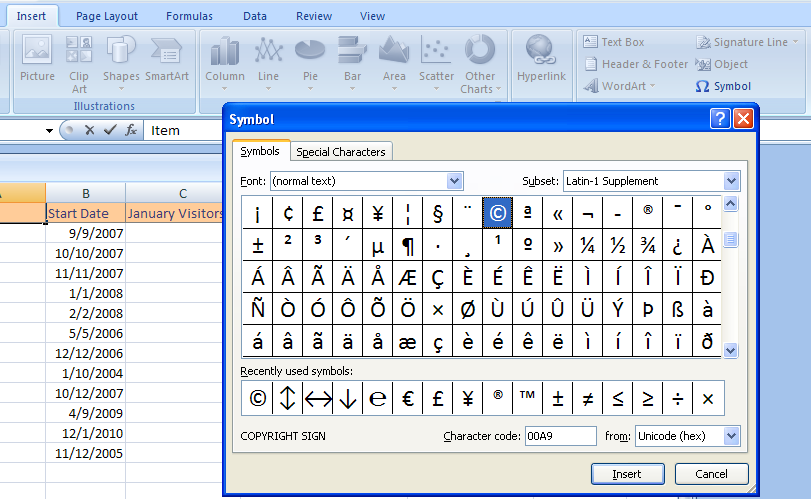
You can use the Recently used symbols list to quickly insert a symbol.
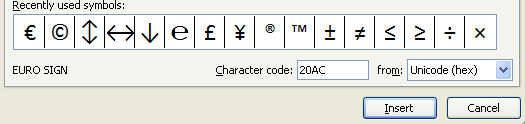
Use the Font list to look at the available symbols for other fonts installed on your computer.
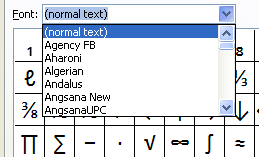
Then click Insert.
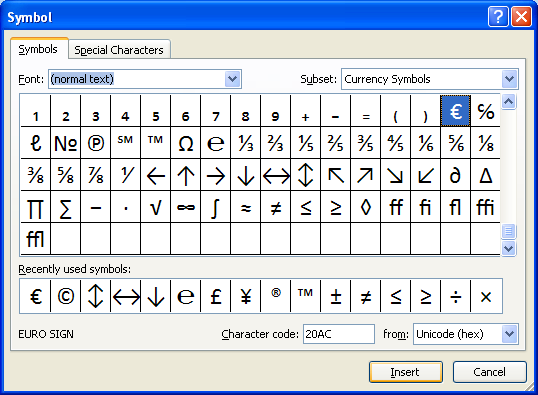
| 2.29.Special Symbol |
| 2.29.1. | Insert a symbol or special character | 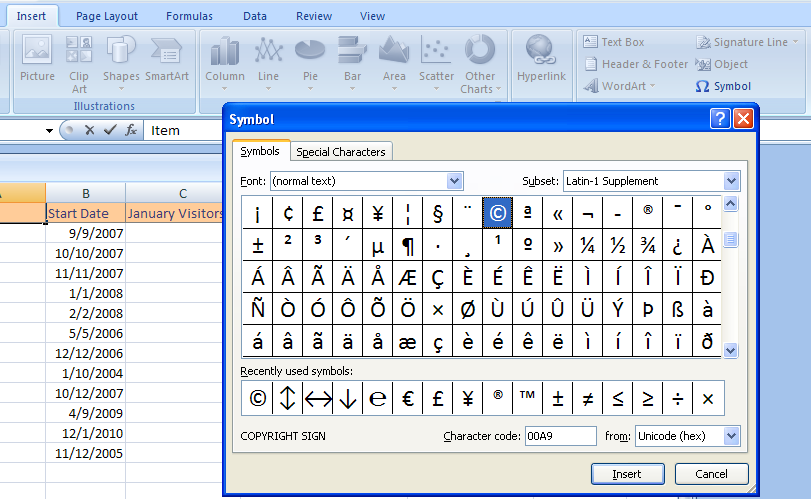 |