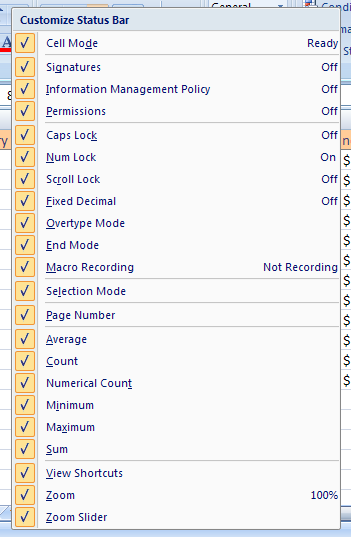The Status bar appears across the bottom of your screen.
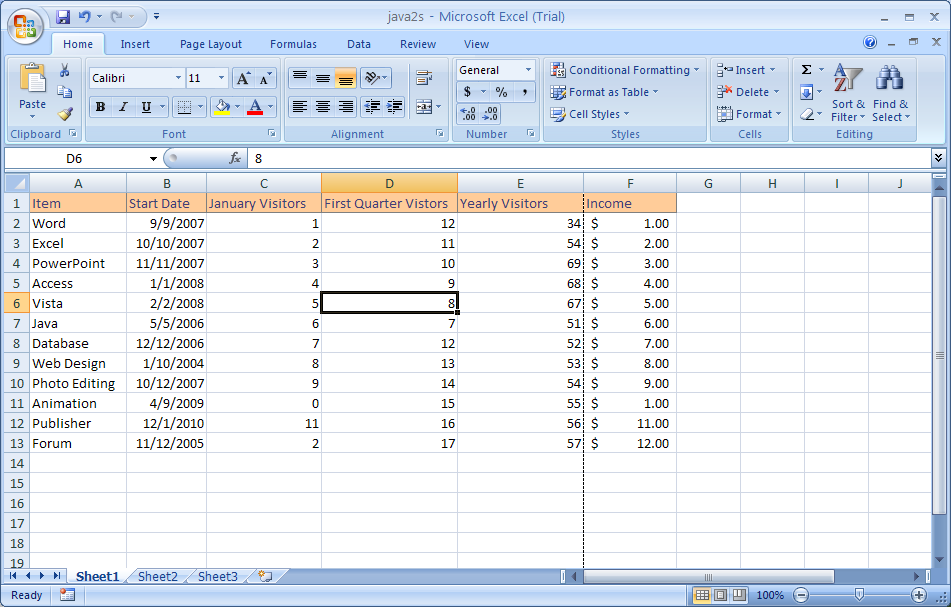
The Status bar displays workbook information,
such as cell mode, Office theme name, and current display zoom percentage.
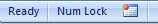
The Status bar also displays some Excel controls,
such as view shortcut buttons, zoom slider, and Fit To Window button.

The Status bar also allows you to check the on/off status of certain features,
such as Signatures, Permissions, Selection Mode, Page Number, Caps Lock, Num Lock, Macro Recording and Playback, and much more.