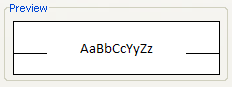Each tab groups a related set of options.

Option buttons represent the single choices.

Click the up or down arrow to increase or decrease the number,
or type a number in the box.
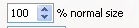
Click Check box to turn on or off the option.
A checked box means the option is selected.
A cleared box means it's not.
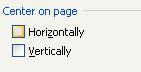
Click the list arrow of List box to display a list of options,
and then click the option you want.
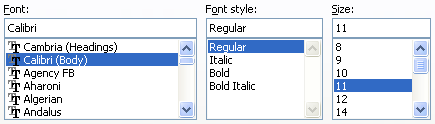
Click in Text box and type the requested information.
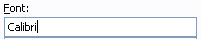
Click a button to perform a specific action.
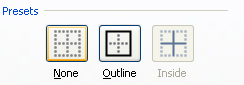
A button name followed by an ellipsis (...) opens another dialog box.
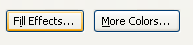
Preview box