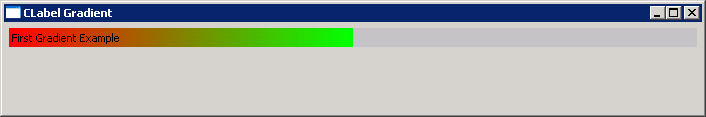
import org.eclipse.swt.SWT;
import org.eclipse.swt.custom.CLabel;
import org.eclipse.swt.graphics.Color;
import org.eclipse.swt.layout.GridData;
import org.eclipse.swt.layout.GridLayout;
import org.eclipse.swt.widgets.Display;
import org.eclipse.swt.widgets.Shell;
public class CLabelGradientBackground {
public static void main(String[] args) {
Display display = new Display();
Shell shell = new Shell(display);
shell.setText("CLabel Gradient");
shell.setLayout(new GridLayout(1, false));
// Create the CLabels
CLabel one = new CLabel(shell, SWT.LEFT);
one.setText("First Gradient Example");
one.setLayoutData(new GridData(GridData.FILL_HORIZONTAL));
one.setBackground(shell.getDisplay().getSystemColor(SWT.COLOR_GRAY));
// Set the background gradient
one.setBackground(new Color[] { shell.getDisplay().getSystemColor(SWT.COLOR_RED),
shell.getDisplay().getSystemColor(SWT.COLOR_GREEN),
shell.getDisplay().getSystemColor(SWT.COLOR_BLUE) }, new int[] { 50, 50 });
shell.open();
while (!shell.isDisposed()) {
if (!display.readAndDispatch()) {
display.sleep();
}
}
display.dispose();
}
}