- The CLabel class provides some advanced features over the Label class.
- The CLabel class can display its text label and image label at the same time.
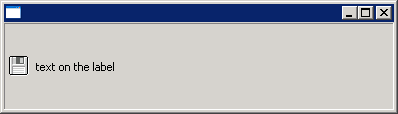
import org.eclipse.swt.SWT;
import org.eclipse.swt.custom.CLabel;
import org.eclipse.swt.graphics.Image;
import org.eclipse.swt.layout.FillLayout;
import org.eclipse.swt.widgets.Display;
import org.eclipse.swt.widgets.Shell;
public class CLabelWithTextImage {
public static void main(String[] args) {
final Display display = new Display();
final Shell shell = new Shell(display, SWT.SHELL_TRIM);
shell.setLayout(new FillLayout());
CLabel label = new CLabel(shell, SWT.BORDER );
label.setText("text on the label");
label.setImage(new Image(display,"yourFile.gif"));
shell.open();
// Set up the event loop.
while (!shell.isDisposed()) {
if (!display.readAndDispatch()) {
// If no more entries in event queue
display.sleep();
}
}
display.dispose();
}
}