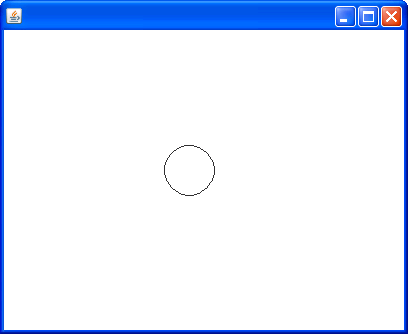
import java.awt.Canvas;
import java.awt.Color;
import java.awt.Cursor;
import java.awt.Graphics;
import java.awt.Graphics2D;
import java.awt.Rectangle;
import java.awt.event.MouseAdapter;
import java.awt.event.MouseEvent;
import java.awt.event.MouseMotionAdapter;
import java.awt.geom.Ellipse2D;
import java.awt.geom.Rectangle2D;
import javax.swing.JFrame;
public class CircleWithHandles extends JFrame {
DrawingCanvas canvas = new DrawingCanvas();
public CircleWithHandles() {
getContentPane().add(canvas);
setDefaultCloseOperation(JFrame.EXIT_ON_CLOSE);
pack();
setVisible(true);
}
public static void main(String arg[]) {
new CircleWithHandles();
}
class DrawingCanvas extends Canvas {
double x = 20, y = 20, w = 50, h = 50;
int x1, y1, x2, y2;
Ellipse2D ellipse;
Ellipse2D selectedShape;
Rectangle2D handleRectangle;
Cursor curCursor;
public DrawingCanvas() {
setBackground(Color.white);
addMouseListener(new MyMouseListener());
addMouseMotionListener(new MyMouseMotionListener());
setSize(400, 300);
}
public void paint(Graphics g) {
Graphics2D g2D = (Graphics2D) g;
ellipse = new Ellipse2D.Double(x, y, w, h);
g2D.draw(ellipse);
if (handleRectangle != null) {
drawHighlightSquares(g2D, handleRectangle);
}
if (curCursor != null)
setCursor(curCursor);
}
public void drawHighlightSquares(Graphics2D g2D, Rectangle2D r) {
double x = r.getX();
double y = r.getY();
double w = r.getWidth();
double h = r.getHeight();
g2D.setColor(Color.black);
g2D.fill(new Rectangle.Double(x - 3.0, y - 3.0, 6.0, 6.0));
g2D.fill(new Rectangle.Double(x + w * 0.5 - 3.0, y - 3.0, 6.0, 6.0));
g2D.fill(new Rectangle.Double(x + w - 3.0, y - 3.0, 6.0, 6.0));
g2D.fill(new Rectangle.Double(x - 3.0, y + h * 0.5 - 3.0, 6.0, 6.0));
g2D.fill(new Rectangle.Double(x + w - 3.0, y + h * 0.5 - 3.0, 6.0, 6.0));
g2D.fill(new Rectangle.Double(x - 3.0, y + h - 3.0, 6.0, 6.0));
g2D.fill(new Rectangle.Double(x + w * 0.5 - 3.0, y + h - 3.0, 6.0, 6.0));
g2D.fill(new Rectangle.Double(x + w - 3.0, y + h - 3.0, 6.0, 6.0));
}
class MyMouseListener extends MouseAdapter {
public void mousePressed(MouseEvent e) {
if (ellipse.contains(e.getX(), e.getY())) {
selectedShape = ellipse;
if (handleRectangle != null)
handleRectangle = ellipse.getBounds2D();
} else {
handleRectangle = null;
}
canvas.repaint();
x1 = e.getX();
y1 = e.getY();
}
public void mouseReleased(MouseEvent e) {
if (ellipse.contains(e.getX(), e.getY())) {
handleRectangle = ellipse.getBounds2D();
selectedShape = ellipse;
}
canvas.repaint();
}
public void mouseClicked(MouseEvent e) {
if (ellipse.contains(e.getX(), e.getY())) {
selectedShape = ellipse;
handleRectangle = ellipse.getBounds2D();
} else {
if (handleRectangle != null)
handleRectangle = null;
}
canvas.repaint();
}
}
class MyMouseMotionListener extends MouseMotionAdapter {
public void mouseDragged(MouseEvent e) {
if (ellipse.contains(e.getX(), e.getY())) {
handleRectangle = null;
selectedShape = ellipse;
x2 = e.getX();
y2 = e.getY();
x = x + x2 - x1;
y = y + y2 - y1;
x1 = x2;
y1 = y2;
}
canvas.repaint();
}
public void mouseMoved(MouseEvent e) {
if (ellipse != null) {
if (ellipse.contains(e.getX(), e.getY())) {
curCursor = Cursor.getPredefinedCursor(Cursor.HAND_CURSOR);
} else {
curCursor = Cursor.getDefaultCursor();
}
}
canvas.repaint();
}
}
}
}