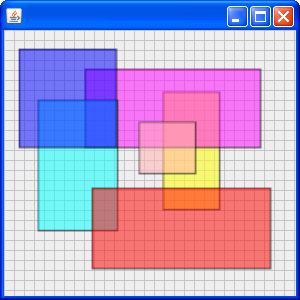
import java.awt.AlphaComposite;
import java.awt.BasicStroke;
import java.awt.BorderLayout;
import java.awt.Color;
import java.awt.Graphics;
import java.awt.Graphics2D;
import java.awt.Point;
import java.awt.RenderingHints;
import java.awt.Shape;
import java.awt.event.MouseAdapter;
import java.awt.event.MouseEvent;
import java.awt.event.MouseMotionAdapter;
import java.awt.geom.Line2D;
import java.awt.geom.Rectangle2D;
import java.util.ArrayList;
import javax.swing.JComponent;
import javax.swing.JFrame;
public class DrawingBoardWithMatrix extends JFrame {
public static void main(String[] args) {
new DrawingBoardWithMatrix();
}
public DrawingBoardWithMatrix() {
this.setSize(300, 300);
this.setDefaultCloseOperation(JFrame.EXIT_ON_CLOSE);
this.add(new PaintSurface(), BorderLayout.CENTER);
this.setVisible(true);
}
private class PaintSurface extends JComponent {
ArrayList<Shape> shapes = new ArrayList<Shape>();
Point startDrag, endDrag;
public PaintSurface() {
this.addMouseListener(new MouseAdapter() {
public void mousePressed(MouseEvent e) {
startDrag = new Point(e.getX(), e.getY());
endDrag = startDrag;
repaint();
}
public void mouseReleased(MouseEvent e) {
Shape r = makeRectangle(startDrag.x, startDrag.y, e.getX(), e.getY());
shapes.add(r);
startDrag = null;
endDrag = null;
repaint();
}
});
this.addMouseMotionListener(new MouseMotionAdapter() {
public void mouseDragged(MouseEvent e) {
endDrag = new Point(e.getX(), e.getY());
repaint();
}
});
}
private void paintBackground(Graphics2D g2){
g2.setPaint(Color.LIGHT_GRAY);
for (int i = 0; i < getSize().width; i += 10) {
Shape line = new Line2D.Float(i, 0, i, getSize().height);
g2.draw(line);
}
for (int i = 0; i < getSize().height; i += 10) {
Shape line = new Line2D.Float(0, i, getSize().width, i);
g2.draw(line);
}
}
public void paint(Graphics g) {
Graphics2D g2 = (Graphics2D) g;
g2.setRenderingHint(RenderingHints.KEY_ANTIALIASING, RenderingHints.VALUE_ANTIALIAS_ON);
paintBackground(g2);
Color[] colors = { Color.YELLOW, Color.MAGENTA, Color.CYAN , Color.RED, Color.BLUE, Color.PINK};
int colorIndex = 0;
g2.setStroke(new BasicStroke(2));
g2.setComposite(AlphaComposite.getInstance(AlphaComposite.SRC_OVER, 0.50f));
for (Shape s : shapes) {
g2.setPaint(Color.BLACK);
g2.draw(s);
g2.setPaint(colors[(colorIndex++) % 6]);
g2.fill(s);
}
if (startDrag != null && endDrag != null) {
g2.setPaint(Color.LIGHT_GRAY);
Shape r = makeRectangle(startDrag.x, startDrag.y, endDrag.x, endDrag.y);
g2.draw(r);
}
}
private Rectangle2D.Float makeRectangle(int x1, int y1, int x2, int y2) {
return new Rectangle2D.Float(Math.min(x1, x2), Math.min(y1, y2), Math.abs(x1 - x2), Math.abs(y1 - y2));
}
}
}