Creating a specific implementation of AbstractAction and adds it to a JMenu multiple times
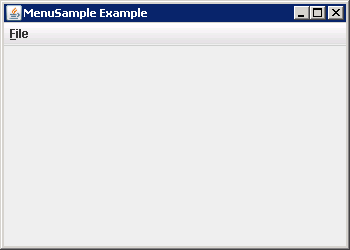
import java.awt.Component;
import java.awt.EventQueue;
import java.awt.event.ActionEvent;
import java.awt.event.KeyEvent;
import javax.swing.AbstractAction;
import javax.swing.Action;
import javax.swing.JFrame;
import javax.swing.JMenu;
import javax.swing.JMenuBar;
import javax.swing.JMenuItem;
import javax.swing.JOptionPane;
class ShowAction extends AbstractAction {
Component parentComponent;
public ShowAction(Component parentComponent) {
super("About");
putValue(Action.MNEMONIC_KEY, new Integer(KeyEvent.VK_A));
this.parentComponent = parentComponent;
}
public void actionPerformed(ActionEvent actionEvent) {
Runnable runnable = new Runnable() {
public void run() {
JOptionPane.showMessageDialog(parentComponent, "About Swing", "About Box V2.0",
JOptionPane.INFORMATION_MESSAGE);
}
};
EventQueue.invokeLater(runnable);
}
}
public class ContructMenuWithAction {
public static void main(final String args[]) {
JFrame frame = new JFrame("MenuSample Example");
frame.setDefaultCloseOperation(JFrame.EXIT_ON_CLOSE);
JMenuBar menuBar = new JMenuBar();
// File Menu, F - Mnemonic
JMenu fileMenu = new JMenu("File");
fileMenu.setMnemonic(KeyEvent.VK_F);
menuBar.add(fileMenu);
// File->New, N - Mnemonic
JMenuItem newMenuItem = new JMenuItem(new ShowAction(frame));
fileMenu.add(newMenuItem);
frame.setJMenuBar(menuBar);
frame.setSize(350, 250);
frame.setVisible(true);
}
}