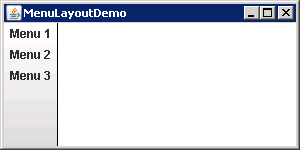
/*
* Copyright (c) 1995 - 2008 Sun Microsystems, Inc. All rights reserved.
*
* Redistribution and use in source and binary forms, with or without
* modification, are permitted provided that the following conditions
* are met:
*
* - Redistributions of source code must retain the above copyright
* notice, this list of conditions and the following disclaimer.
*
* - Redistributions in binary form must reproduce the above copyright
* notice, this list of conditions and the following disclaimer in the
* documentation and/or other materials provided with the distribution.
*
* - Neither the name of Sun Microsystems nor the names of its
* contributors may be used to endorse or promote products derived
* from this software without specific prior written permission.
*
* THIS SOFTWARE IS PROVIDED BY THE COPYRIGHT HOLDERS AND CONTRIBUTORS "AS
* IS" AND ANY EXPRESS OR IMPLIED WARRANTIES, INCLUDING, BUT NOT LIMITED TO,
* THE IMPLIED WARRANTIES OF MERCHANTABILITY AND FITNESS FOR A PARTICULAR
* PURPOSE ARE DISCLAIMED. IN NO EVENT SHALL THE COPYRIGHT OWNER OR
* CONTRIBUTORS BE LIABLE FOR ANY DIRECT, INDIRECT, INCIDENTAL, SPECIAL,
* EXEMPLARY, OR CONSEQUENTIAL DAMAGES (INCLUDING, BUT NOT LIMITED TO,
* PROCUREMENT OF SUBSTITUTE GOODS OR SERVICES; LOSS OF USE, DATA, OR
* PROFITS; OR BUSINESS INTERRUPTION) HOWEVER CAUSED AND ON ANY THEORY OF
* LIABILITY, WHETHER IN CONTRACT, STRICT LIABILITY, OR TORT (INCLUDING
* NEGLIGENCE OR OTHERWISE) ARISING IN ANY WAY OUT OF THE USE OF THIS
* SOFTWARE, EVEN IF ADVISED OF THE POSSIBILITY OF SUCH DAMAGE.
*/
import java.awt.BorderLayout;
import java.awt.Color;
import java.awt.Container;
import java.awt.Dimension;
import javax.swing.BorderFactory;
import javax.swing.BoxLayout;
import javax.swing.JFrame;
import javax.swing.JMenu;
import javax.swing.JMenuBar;
import javax.swing.JPopupMenu;
/**
* @author ges
* @author kwalrath
*/
/* MenuLayoutDemo.java requires no other files. */
public class MenuLayoutDemo {
public JMenuBar createMenuBar() {
JMenuBar menuBar = new JMenuBar();
menuBar.setLayout(new BoxLayout(menuBar, BoxLayout.PAGE_AXIS));
menuBar.add(createMenu("Menu 1"));
menuBar.add(createMenu("Menu 2"));
menuBar.add(createMenu("Menu 3"));
menuBar.setBorder(BorderFactory.createMatteBorder(0, 0, 0, 1, Color.BLACK));
return menuBar;
}
// used by createMenuBar
public JMenu createMenu(String title) {
JMenu m = new HorizontalMenu(title);
m.add("Menu item #1 in " + title);
m.add("Menu item #2 in " + title);
m.add("Menu item #3 in " + title);
JMenu submenu = new HorizontalMenu("Submenu");
submenu.add("Submenu item #1");
submenu.add("Submenu item #2");
m.add(submenu);
return m;
}
/**
* Create the GUI and show it. For thread safety, this method should be
* invoked from the event-dispatching thread.
*/
private static void createAndShowGUI() {
// Create and set up the window.
JFrame frame = new JFrame("MenuLayoutDemo");
frame.setDefaultCloseOperation(JFrame.EXIT_ON_CLOSE);
// Create and set up the content pane.
MenuLayoutDemo demo = new MenuLayoutDemo();
Container contentPane = frame.getContentPane();
contentPane.setBackground(Color.WHITE); // contrasting bg
contentPane.add(demo.createMenuBar(), BorderLayout.LINE_START);
// Display the window.
frame.setSize(300, 150);
frame.setVisible(true);
}
public static void main(String[] args) {
// Schedule a job for the event-dispatching thread:
// creating and showing this application's GUI.
javax.swing.SwingUtilities.invokeLater(new Runnable() {
public void run() {
createAndShowGUI();
}
});
}
class HorizontalMenu extends JMenu {
HorizontalMenu(String label) {
super(label);
JPopupMenu pm = getPopupMenu();
pm.setLayout(new BoxLayout(pm, BoxLayout.LINE_AXIS));
}
public Dimension getMinimumSize() {
return getPreferredSize();
}
public Dimension getMaximumSize() {
return getPreferredSize();
}
public void setPopupMenuVisible(boolean b) {
boolean isVisible = isPopupMenuVisible();
if (b != isVisible) {
if ((b == true) && isShowing()) {
// Set location of popupMenu (pulldown or pullright).
// Perhaps this should be dictated by L&F.
int x = 0;
int y = 0;
Container parent = getParent();
if (parent instanceof JPopupMenu) {
x = 0;
y = getHeight();
} else {
x = getWidth();
y = 0;
}
getPopupMenu().show(this, x, y);
} else {
getPopupMenu().setVisible(false);
}
}
}
}
}