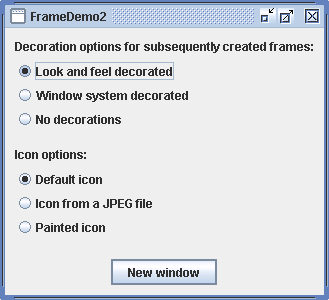
/*
*
* Copyright (c) 1998 Sun Microsystems, Inc. All Rights Reserved.
*
* Sun grants you ("Licensee") a non-exclusive, royalty free, license to use,
* modify and redistribute this software in source and binary code form,
* provided that i) this copyright notice and license appear on all copies of
* the software; and ii) Licensee does not utilize the software in a manner
* which is disparaging to Sun.
*
* This software is provided "AS IS," without a warranty of any kind. ALL
* EXPRESS OR IMPLIED CONDITIONS, REPRESENTATIONS AND WARRANTIES, INCLUDING ANY
* IMPLIED WARRANTY OF MERCHANTABILITY, FITNESS FOR A PARTICULAR PURPOSE OR
* NON-INFRINGEMENT, ARE HEREBY EXCLUDED. SUN AND ITS LICENSORS SHALL NOT BE
* LIABLE FOR ANY DAMAGES SUFFERED BY LICENSEE AS A RESULT OF USING, MODIFYING
* OR DISTRIBUTING THE SOFTWARE OR ITS DERIVATIVES. IN NO EVENT WILL SUN OR ITS
* LICENSORS BE LIABLE FOR ANY LOST REVENUE, PROFIT OR DATA, OR FOR DIRECT,
* INDIRECT, SPECIAL, CONSEQUENTIAL, INCIDENTAL OR PUNITIVE DAMAGES, HOWEVER
* CAUSED AND REGARDLESS OF THE THEORY OF LIABILITY, ARISING OUT OF THE USE OF
* OR INABILITY TO USE SOFTWARE, EVEN IF SUN HAS BEEN ADVISED OF THE
* POSSIBILITY OF SUCH DAMAGES.
*
* This software is not designed or intended for use in on-line control of
* aircraft, air traffic, aircraft navigation or aircraft communications; or in
* the design, construction, operation or maintenance of any nuclear
* facility. Licensee represents and warrants that it will not use or
* redistribute the Software for such purposes.
*/
import java.awt.BorderLayout;
import java.awt.Color;
import java.awt.Component;
import java.awt.Container;
import java.awt.Dimension;
import java.awt.Graphics;
import java.awt.Image;
import java.awt.Point;
import java.awt.Toolkit;
import java.awt.event.ActionEvent;
import java.awt.event.ActionListener;
import java.awt.event.WindowAdapter;
import java.awt.image.BufferedImage;
import javax.swing.BorderFactory;
import javax.swing.Box;
import javax.swing.BoxLayout;
import javax.swing.ButtonGroup;
import javax.swing.ImageIcon;
import javax.swing.JButton;
import javax.swing.JComponent;
import javax.swing.JDialog;
import javax.swing.JFrame;
import javax.swing.JLabel;
import javax.swing.JPanel;
import javax.swing.JRadioButton;
import javax.swing.UIManager;
public class FrameDemo2 extends WindowAdapter implements ActionListener {
private Point lastLocation = null;
private int maxX = 500;
private int maxY = 500;
// the main frame's default button
private static JButton defaultButton = null;
// constants for action commands
protected final static String NO_DECORATIONS = "no_dec";
protected final static String LF_DECORATIONS = "laf_dec";
protected final static String WS_DECORATIONS = "ws_dec";
protected final static String CREATE_WINDOW = "new_win";
protected final static String DEFAULT_ICON = "def_icon";
protected final static String FILE_ICON = "file_icon";
protected final static String PAINT_ICON = "paint_icon";
// true if the next frame created should have no window decorations
protected boolean noDecorations = false;
// true if the next frame created should have setIconImage called
protected boolean specifyIcon = false;
// true if the next frame created should have a custom painted icon
protected boolean createIcon = false;
// Perform some initialization.
public FrameDemo2() {
Dimension screenSize = Toolkit.getDefaultToolkit().getScreenSize();
maxX = screenSize.width - 50;
maxY = screenSize.height - 50;
}
// Create a new MyFrame object and show it.
public void showNewWindow() {
JFrame frame = new MyFrame();
// Take care of the no window decorations case.
// NOTE: Unless you really need the functionality
// provided by JFrame, you would usually use a
// Window or JWindow instead of an undecorated JFrame.
if (noDecorations) {
frame.setUndecorated(true);
}
// Set window location.
if (lastLocation != null) {
// Move the window over and down 40 pixels.
lastLocation.translate(40, 40);
if ((lastLocation.x > maxX) || (lastLocation.y > maxY)) {
lastLocation.setLocation(0, 0);
}
frame.setLocation(lastLocation);
} else {
lastLocation = frame.getLocation();
}
// Calling setIconImage sets the icon displayed when the window
// is minimized. Most window systems (or look and feels, if
// decorations are provided by the look and feel) also use this
// icon in the window decorations.
if (specifyIcon) {
if (createIcon) {
frame.setIconImage(createFDImage()); // create an icon from scratch
} else {
frame.setIconImage(getFDImage()); // get the icon from a file
}
}
// Show window.
frame.setSize(new Dimension(170, 100));
frame.setVisible(true);
}
// Create the window-creation controls that go in the main window.
protected JComponent createOptionControls() {
JLabel label1 = new JLabel("Decoration options for subsequently created frames:");
ButtonGroup bg1 = new ButtonGroup();
JLabel label2 = new JLabel("Icon options:");
ButtonGroup bg2 = new ButtonGroup();
// Create the buttons
JRadioButton rb1 = new JRadioButton();
rb1.setText("Look and feel decorated");
rb1.setActionCommand(LF_DECORATIONS);
rb1.addActionListener(this);
rb1.setSelected(true);
bg1.add(rb1);
//
JRadioButton rb2 = new JRadioButton();
rb2.setText("Window system decorated");
rb2.setActionCommand(WS_DECORATIONS);
rb2.addActionListener(this);
bg1.add(rb2);
//
JRadioButton rb3 = new JRadioButton();
rb3.setText("No decorations");
rb3.setActionCommand(NO_DECORATIONS);
rb3.addActionListener(this);
bg1.add(rb3);
//
//
JRadioButton rb4 = new JRadioButton();
rb4.setText("Default icon");
rb4.setActionCommand(DEFAULT_ICON);
rb4.addActionListener(this);
rb4.setSelected(true);
bg2.add(rb4);
//
JRadioButton rb5 = new JRadioButton();
rb5.setText("Icon from a JPEG file");
rb5.setActionCommand(FILE_ICON);
rb5.addActionListener(this);
bg2.add(rb5);
//
JRadioButton rb6 = new JRadioButton();
rb6.setText("Painted icon");
rb6.setActionCommand(PAINT_ICON);
rb6.addActionListener(this);
bg2.add(rb6);
// Add everything to a container.
Box box = Box.createVerticalBox();
box.add(label1);
box.add(Box.createVerticalStrut(5)); // spacer
box.add(rb1);
box.add(rb2);
box.add(rb3);
//
box.add(Box.createVerticalStrut(15)); // spacer
box.add(label2);
box.add(Box.createVerticalStrut(5)); // spacer
box.add(rb4);
box.add(rb5);
box.add(rb6);
// Add some breathing room.
box.setBorder(BorderFactory.createEmptyBorder(10, 10, 10, 10));
return box;
}
// Create the button that goes in the main window.
protected JComponent createButtonPane() {
JButton button = new JButton("New window");
button.setActionCommand(CREATE_WINDOW);
button.addActionListener(this);
defaultButton = button; // Used later to make this the frame's default
// button.
// Center the button in a panel with some space around it.
JPanel pane = new JPanel(); // use default FlowLayout
pane.setBorder(BorderFactory.createEmptyBorder(5, 5, 5, 5));
pane.add(button);
return pane;
}
// Handle action events from all the buttons.
public void actionPerformed(ActionEvent e) {
String command = e.getActionCommand();
// Handle the New window button.
if (CREATE_WINDOW.equals(command)) {
showNewWindow();
// Handle the first group of radio buttons.
} else if (NO_DECORATIONS.equals(command)) {
noDecorations = true;
JFrame.setDefaultLookAndFeelDecorated(false);
} else if (WS_DECORATIONS.equals(command)) {
noDecorations = false;
JFrame.setDefaultLookAndFeelDecorated(false);
} else if (LF_DECORATIONS.equals(command)) {
noDecorations = false;
JFrame.setDefaultLookAndFeelDecorated(true);
// Handle the second group of radio buttons.
} else if (DEFAULT_ICON.equals(command)) {
specifyIcon = false;
} else if (FILE_ICON.equals(command)) {
specifyIcon = true;
createIcon = false;
} else if (PAINT_ICON.equals(command)) {
specifyIcon = true;
createIcon = true;
}
}
// Creates an icon-worthy Image from scratch.
protected static Image createFDImage() {
// Create a 16x16 pixel image.
BufferedImage bi = new BufferedImage(16, 16, BufferedImage.TYPE_INT_RGB);
// Draw into it.
Graphics g = bi.getGraphics();
g.setColor(Color.BLACK);
g.fillRect(0, 0, 15, 15);
g.setColor(Color.RED);
g.fillOval(5, 3, 6, 6);
// Clean up.
g.dispose();
// Return it.
return bi;
}
// Returns an Image or null.
protected static Image getFDImage() {
java.net.URL imgURL = FrameDemo2.class.getResource("images/FD.jpg");
if (imgURL != null) {
return new ImageIcon(imgURL).getImage();
} else {
return null;
}
}
/**
* Create the GUI and show it. For thread safety, this method should be
* invoked from the event-dispatching thread.
*/
private static void createAndShowGUI() {
// Use the Java look and feel.
try {
UIManager.setLookAndFeel(UIManager.getCrossPlatformLookAndFeelClassName());
} catch (Exception e) {
}
// Make sure we have nice window decorations.
JFrame.setDefaultLookAndFeelDecorated(true);
JDialog.setDefaultLookAndFeelDecorated(true);
// Instantiate the controlling class.
JFrame frame = new JFrame("FrameDemo2");
frame.setDefaultCloseOperation(JFrame.EXIT_ON_CLOSE);
// Create and set up the content pane.
FrameDemo2 demo = new FrameDemo2();
// Add components to it.
Container contentPane = frame.getContentPane();
contentPane.add(demo.createOptionControls(), BorderLayout.CENTER);
contentPane.add(demo.createButtonPane(), BorderLayout.PAGE_END);
frame.getRootPane().setDefaultButton(defaultButton);
// Display the window.
frame.pack();
frame.setLocationRelativeTo(null); // center it
frame.setVisible(true);
}
// Start the demo.
public static void main(String[] args) {
// Schedule a job for the event-dispatching thread:
// creating and showing this application's GUI.
javax.swing.SwingUtilities.invokeLater(new Runnable() {
public void run() {
createAndShowGUI();
}
});
}
class MyFrame extends JFrame implements ActionListener {
// Create a frame with a button.
public MyFrame() {
super("A window");
setDefaultCloseOperation(DISPOSE_ON_CLOSE);
// This button lets you close even an undecorated window.
JButton button = new JButton("Close window");
button.addActionListener(this);
// Place the button near the bottom of the window.
Container contentPane = getContentPane();
contentPane.setLayout(new BoxLayout(contentPane, BoxLayout.PAGE_AXIS));
contentPane.add(Box.createVerticalGlue()); // takes all extra space
contentPane.add(button);
button.setAlignmentX(Component.CENTER_ALIGNMENT); // horizontally centered
contentPane.add(Box.createVerticalStrut(5)); // spacer
}
// Make the button do the same thing as the default close operation
// (DISPOSE_ON_CLOSE).
public void actionPerformed(ActionEvent e) {
setVisible(false);
dispose();
}
}
}