Small Swing Application : Swing Introduction « Swing « Java Tutorial
- Java Tutorial
- Swing
- Swing Introduction
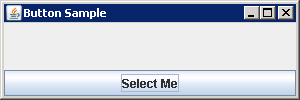
import java.awt.BorderLayout;
import java.awt.EventQueue;
import java.awt.event.ActionEvent;
import java.awt.event.ActionListener;
import javax.swing.JButton;
import javax.swing.JFrame;
public class ButtonSample {
public static void main(String args[]) {
Runnable runner = new Runnable() {
public void run() {
JFrame frame = new JFrame("Button Sample");
frame.setDefaultCloseOperation(JFrame.EXIT_ON_CLOSE);
JButton button = new JButton("Select Me");
// Define ActionListener
ActionListener actionListener = new ActionListener() {
public void actionPerformed(ActionEvent actionEvent) {
System.out.println("I was selected.");
}
};
// Attach listeners
button.addActionListener(actionListener);
frame.add(button, BorderLayout.SOUTH);
frame.setSize(300, 100);
frame.setVisible(true);
}
};
EventQueue.invokeLater(runner);
}
}