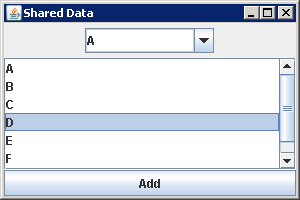
import java.awt.BorderLayout;
import java.awt.event.ActionEvent;
import java.awt.event.ActionListener;
import javax.swing.DefaultComboBoxModel;
import javax.swing.JButton;
import javax.swing.JComboBox;
import javax.swing.JFrame;
import javax.swing.JList;
import javax.swing.JPanel;
import javax.swing.JScrollPane;
public class SharedDataBetweenComboBoxAndListSample {
public static void main(String args[]) {
final String labels[] = { "A", "B", "C", "D", "E", "F", "G" };
final DefaultComboBoxModel model = new DefaultComboBoxModel(labels);
JFrame frame = new JFrame("Shared Data");
frame.setDefaultCloseOperation(JFrame.EXIT_ON_CLOSE);
JPanel panel = new JPanel();
JComboBox comboBox1 = new JComboBox(model);
comboBox1.setEditable(true);
panel.add(comboBox1);
frame.add(panel, BorderLayout.NORTH);
JList jlist = new JList(model);
JScrollPane scrollPane = new JScrollPane(jlist);
frame.add(scrollPane, BorderLayout.CENTER);
JButton button = new JButton("Add");
frame.add(button, BorderLayout.SOUTH);
ActionListener actionListener = new ActionListener() {
public void actionPerformed(ActionEvent actionEvent) {
model.addElement("New Added");
}
};
button.addActionListener(actionListener);
frame.setSize(300, 200);
frame.setVisible(true);
}
}