If you want to know when elements of a JList have been selected, you need to attach a
ListSelectionListener to the JList or the ListSelectionModel.
public interface ListSelectionListener extends EventListener {
public void valueChanged(ListSelectionEvent e);
}
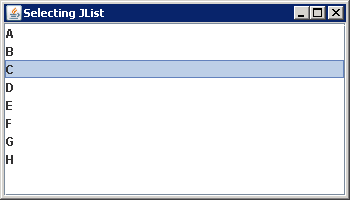
import java.awt.BorderLayout;
import javax.swing.JFrame;
import javax.swing.JList;
import javax.swing.JScrollPane;
import javax.swing.event.ListSelectionEvent;
import javax.swing.event.ListSelectionListener;
public class SelectingJListSample {
public static void main(String args[]) {
String labels[] = { "A", "B", "C", "D", "E", "F", "G", "H" };
JFrame frame = new JFrame("Selecting JList");
frame.setDefaultCloseOperation(JFrame.EXIT_ON_CLOSE);
JList jlist = new JList(labels);
JScrollPane scrollPane1 = new JScrollPane(jlist);
frame.add(scrollPane1, BorderLayout.CENTER);
ListSelectionListener listSelectionListener = new ListSelectionListener() {
public void valueChanged(ListSelectionEvent listSelectionEvent) {
System.out.println("First index: " + listSelectionEvent.getFirstIndex());
System.out.println(", Last index: " + listSelectionEvent.getLastIndex());
boolean adjust = listSelectionEvent.getValueIsAdjusting();
System.out.println(", Adjusting? " + adjust);
if (!adjust) {
JList list = (JList) listSelectionEvent.getSource();
int selections[] = list.getSelectedIndices();
Object selectionValues[] = list.getSelectedValues();
for (int i = 0, n = selections.length; i < n; i++) {
if (i == 0) {
System.out.println(" Selections: ");
}
System.out.println(selections[i] + "/" + selectionValues[i] + " ");
}
}
}
};
jlist.addListSelectionListener(listSelectionListener);
frame.setSize(350, 200);
frame.setVisible(true);
}
}