The JTree.lineStyle property has the following valid settings:
- None :not drawing lines to connect nodes
- Angled :the default setting for Ocean, for drawing lines in the Tree.hash color to connect the nodes
- Horizontal:for drawing horizontal lines between first-level nodes in the Tree.line color
The JTree.lineStyle client property is used only by the Metal look and feel.
This client property is specific to tree components, and it is not set for all trees.
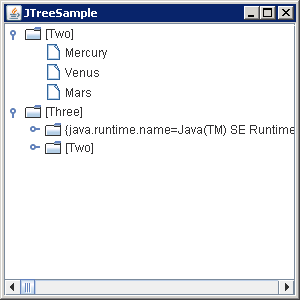
import java.awt.BorderLayout;
import java.util.Vector;
import javax.swing.ImageIcon;
import javax.swing.JFrame;
import javax.swing.JScrollPane;
import javax.swing.JTree;
import javax.swing.UIManager;
class TreeNodeVector<E> extends Vector<E> {
String name;
TreeNodeVector(String name) {
this.name = name;
}
TreeNodeVector(String name, E elements[]) {
this.name = name;
for (int i = 0, n = elements.length; i < n; i++) {
add(elements[i]);
}
}
public String toString() {
return "[" + name + "]";
}
}
public class ChangingTreeLineStyle {
public static void main(final String args[]) {
JFrame frame = new JFrame("JTreeSample");
frame.setDefaultCloseOperation(JFrame.EXIT_ON_CLOSE);
Vector<String> v1 = new TreeNodeVector<String>("Two", new String[] { "Mercury", "Venus",
"Mars" });
Vector<Object> v2 = new TreeNodeVector<Object>("Three");
v2.add(System.getProperties());
v2.add(v1);
Object rootNodes[] = {v1, v2 };
Vector<Object> rootVector = new TreeNodeVector<Object>("Root", rootNodes);
JTree tree = new JTree(rootVector);
tree.putClientProperty("JTree.lineStyle", "None");
frame.add(new JScrollPane(tree), BorderLayout.CENTER);
frame.setSize(300, 300);
frame.setVisible(true);
}
}