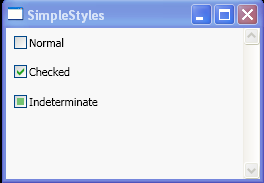Three-State CheckBox : CheckBox « Windows Presentation Foundation « C# / CSharp Tutorial
- C# / CSharp Tutorial
- Windows Presentation Foundation
- CheckBox
<Window x:Class="SimpleStyles.Window1"
xmlns="http://schemas.microsoft.com/winfx/2006/xaml/presentation"
xmlns:x="http://schemas.microsoft.com/winfx/2006/xaml"
Title="SimpleStyles"
Background="#F8F8F8">
<ScrollViewer>
<WrapPanel>
<!-- CheckBox -->
<HeaderedItemsControl Header="CheckBox">
<CheckBox Margin="8">Normal</CheckBox>
<CheckBox Margin="8" IsChecked="true">Checked</CheckBox>
<CheckBox Margin="8" IsThreeState="true" IsChecked="{x:Null}">Indeterminate</CheckBox>
</HeaderedItemsControl>
</WrapPanel>
</ScrollViewer>
</Window>