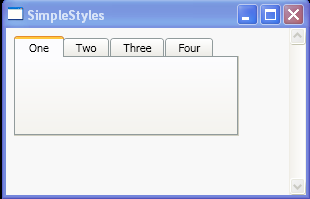TabItem Header : TabControl « Windows Presentation Foundation « C# / CSharp Tutorial
- C# / CSharp Tutorial
- Windows Presentation Foundation
- TabControl
<Window x:Class="SimpleStyles.Window1"
xmlns="http://schemas.microsoft.com/winfx/2006/xaml/presentation"
xmlns:x="http://schemas.microsoft.com/winfx/2006/xaml"
Title="SimpleStyles"
Background="#F8F8F8">
<ScrollViewer>
<WrapPanel>
<HeaderedItemsControl Header="TabControl">
<StackPanel Orientation="Horizontal">
<TabControl Margin="8" Height="100" Width="225">
<TabItem Header="One" />
<TabItem Header="Two" />
<TabItem Header="Three" />
<TabItem Header="Four" />
</TabControl>
</StackPanel>
</HeaderedItemsControl>
</WrapPanel>
</ScrollViewer>
</Window>