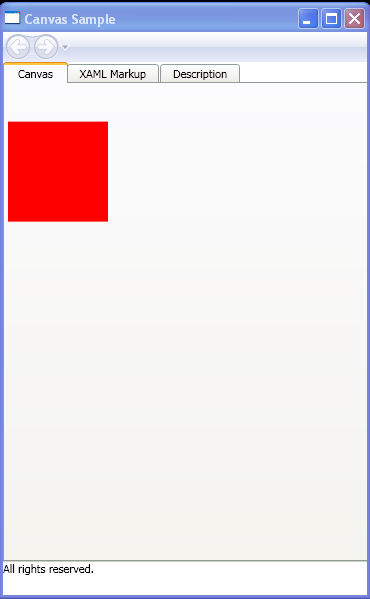Put Different Objects to TabItem : TabControl « Windows Presentation Foundation « C# / CSharp Tutorial
- C# / CSharp Tutorial
- Windows Presentation Foundation
- TabControl
<Page xmlns="http://schemas.microsoft.com/winfx/2006/xaml/presentation"
xmlns:x="http://schemas.microsoft.com/winfx/2006/xaml"
WindowTitle="Canvas Sample">
<StackPanel>
<TabControl MinHeight="500" MinWidth="400">
<TabItem Header="Canvas" IsSelected="True">
<Canvas Height="400" Width="400">
<Rectangle Width="100" Height="100" Fill="red"/>
</Canvas>
</TabItem>
<TabItem Header="XAML Markup">
<TextBlock xml:space="preserve">
<>
</TextBlock>
</TabItem>
<TabItem Header="Description">
<StackPanel>
<TextBlock>Sample</TextBlock>
</StackPanel>
</TabItem>
</TabControl>
<TextBlock >All rights reserved.</TextBlock>
</StackPanel>
</Page>