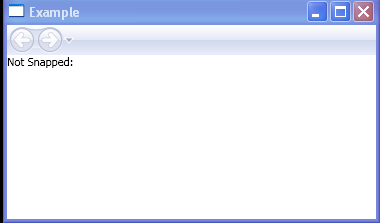Pixel Not Snapped : Canvas « Windows Presentation Foundation « C# / CSharp Tutorial
- C# / CSharp Tutorial
- Windows Presentation Foundation
- Canvas
<Page xmlns="http://schemas.microsoft.com/winfx/2006/xaml/presentation"
xmlns:x="http://schemas.microsoft.com/winfx/2006/xaml"
x:Class="Microsoft.Samples.Graphics.RectangleExample"
WindowTitle="Example">
<Canvas>
<TextBlock VerticalAlignment="Center">Not Snapped:</TextBlock>
<Rectangle SnapsToDevicePixels="False" Margin="10" Height="10" Fill="Red"></Rectangle>
</Canvas>
</Page>