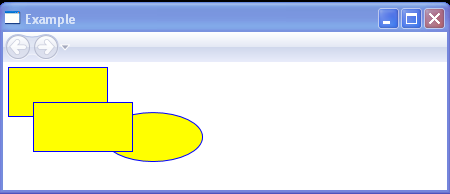Canvas dependant : Canvas « Windows Presentation Foundation « C# / CSharp Tutorial
- C# / CSharp Tutorial
- Windows Presentation Foundation
- Canvas
<Page xmlns="http://schemas.microsoft.com/winfx/2006/xaml/presentation"
xmlns:x="http://schemas.microsoft.com/winfx/2006/xaml"
x:Class="Microsoft.Samples.Graphics.RectangleExample"
WindowTitle="Example">
<Canvas>
<Ellipse Fill="Yellow" Stroke="Blue"
Width="100" Height="50" Margin="5" HorizontalAlignment="Left"></Ellipse>
<Rectangle Fill="Yellow" Stroke="Blue"
Width="100" Height="50" Margin="5" HorizontalAlignment="Left"></Rectangle>
<Ellipse Fill="Yellow" Stroke="Blue" Canvas.Left="100" Canvas.Top="50"
Width="100" Height="50" ></Ellipse>
<Rectangle Fill="Yellow" Stroke="Blue" Canvas.Left="30" Canvas.Top="40"
Width="100" Height="50" ></Rectangle>
</Canvas>
</Page>