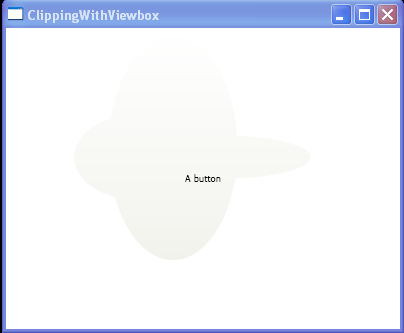<Window x:Class="Drawing.ClippingWithViewbox"
xmlns="http://schemas.microsoft.com/winfx/2006/xaml/presentation"
xmlns:x="http://schemas.microsoft.com/winfx/2006/xaml"
Title="ClippingWithViewbox" Height="335.2" Width="401.6"
>
<Window.Resources>
<GeometryGroup x:Key="clipGeometry" FillRule="Nonzero">
<EllipseGeometry RadiusX="75" RadiusY="50" Center="100,150"></EllipseGeometry>
<EllipseGeometry RadiusX="100" RadiusY="25" Center="200,150"></EllipseGeometry>
<EllipseGeometry RadiusX="75" RadiusY="130" Center="140,140"></EllipseGeometry>
</GeometryGroup>
</Window.Resources>
<Grid>
<Viewbox >
<Button Width="350" Height="350" Clip="{StaticResource clipGeometry}">A button</Button>
</Viewbox>
</Grid>
</Window>