Window Preview Key Events
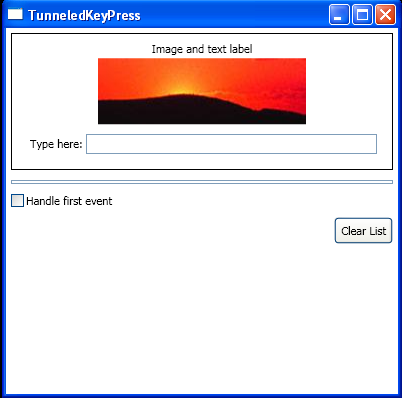
<Window x:Class="RoutedEvents.TunneledKeyPress"
xmlns="http://schemas.microsoft.com/winfx/2006/xaml/presentation"
xmlns:x="http://schemas.microsoft.com/winfx/2006/xaml"
Title="TunneledKeyPress" Height="400" Width="400" PreviewKeyDown="SomeKeyPressed" >
<StackPanel>
<Label Margin="5" BorderBrush="Black" BorderThickness="1" HorizontalContentAlignment="Stretch"
PreviewKeyDown="SomeKeyPressed">
<StackPanel PreviewKeyDown="SomeKeyPressed">
<TextBlock Margin="3" HorizontalAlignment="Center" PreviewKeyDown="SomeKeyPressed">
Image and text label
</TextBlock>
<Image Source="c:\image.jpg" Stretch="None" PreviewKeyDown="SomeKeyPressed"/>
<DockPanel Margin="10" PreviewKeyDown="SomeKeyPressed">
<TextBlock Margin="3" PreviewKeyDown="SomeKeyPressed">Type here:</TextBlock>
<TextBox PreviewKeyDown="SomeKeyPressed" KeyDown="SomeKeyPressed"></TextBox>
</DockPanel>
</StackPanel>
</Label>
<ListBox Margin="5" Name="lstMessages"></ListBox>
<CheckBox Margin="5" Name="chkHandle">Handle first event</CheckBox>
<Button Click="cmdClear_Click" HorizontalAlignment="Right" Margin="5" Padding="3">Clear List</Button>
</StackPanel>
</Window>
//File:Window.xaml.vb
Imports System
Imports System.Collections.Generic
Imports System.Text
Imports System.Windows
Imports System.Windows.Controls
Imports System.Windows.Data
Imports System.Windows.Documents
Imports System.Windows.Input
Imports System.Windows.Media
Imports System.Windows.Media.Imaging
Imports System.Windows.Shapes
Namespace RoutedEvents
Public Partial Class TunneledKeyPress
Inherits System.Windows.Window
Public Sub New()
InitializeComponent()
End Sub
Protected eventCounter As Integer = 0
Private Sub SomeKeyPressed(sender As Object, e As RoutedEventArgs)
eventCounter += 1
Dim message As String = "#" & eventCounter.ToString() & ":" & vbCr & vbLf & " Sender: " & sender.ToString() & vbCr & vbLf & " Source: " & Convert.ToString(e.Source) & vbCr & vbLf & " Original Source: " & Convert.ToString(e.OriginalSource) & vbCr & vbLf & " Event: " & Convert.ToString(e.RoutedEvent)
lstMessages.Items.Add(message)
e.Handled = CBool(chkHandle.IsChecked)
End Sub
Private Sub cmdClear_Click(sender As Object, e As RoutedEventArgs)
eventCounter = 0
lstMessages.Items.Clear()
End Sub
End Class
End Namespace
Related examples in the same category