Using a Trigger to modify multiple attributes of a Button : EventTrigger « Windows Presentation Foundation « VB.Net
- VB.Net
- Windows Presentation Foundation
- EventTrigger
Using a Trigger to modify multiple attributes of a Button
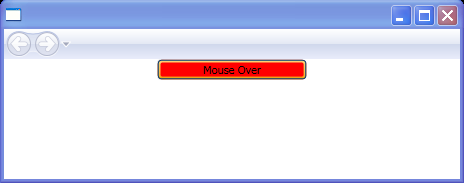
<Page xmlns="http://schemas.microsoft.com/winfx/2006/xaml/presentation"
xmlns:x="http://schemas.microsoft.com/winfx/2006/xaml">
<Page.Resources>
<Style x:Key="Triggers" >
<Style.Triggers>
<Trigger Property="Button.IsMouseOver" Value="true">
<Setter Property = "Control.Width" Value="150"/>
<Setter Property = "Control.Background" Value="Red"/>
<Setter Property = "Button.Content" Value="Mouse Over" />
</Trigger>
<Trigger Property="Button.IsMouseOver" Value="false">
<Setter Property = "Button.Content" Value="Mouse Out" />
</Trigger>
</Style.Triggers>
</Style>
</Page.Resources>
<StackPanel>
<Button Style="{StaticResource Triggers}" />
</StackPanel>
</Page>
Related examples in the same category