Use Run the mark underlink TextDecorations
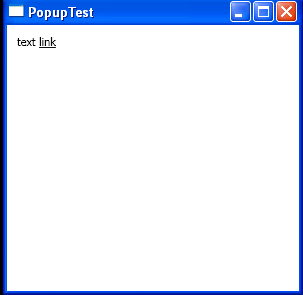
<Window x:Class="ClassicControls.PopupTest"
xmlns="http://schemas.microsoft.com/winfx/2006/xaml/presentation"
xmlns:x="http://schemas.microsoft.com/winfx/2006/xaml"
Title="PopupTest" Height="300" Width="300">
<Grid Margin="10">
<TextBlock TextWrapping="Wrap">text
<Run TextDecorations="Underline" MouseEnter="run_MouseEnter">link</Run>
</TextBlock>
<Popup Name="popLink" StaysOpen="False" Placement="Mouse" MaxWidth="200" PopupAnimation="Slide" AllowsTransparency = "True">
<Border BorderBrush="Beige" BorderThickness="2" Background="White">
<TextBlock Margin="10" TextWrapping="Wrap" >
check out
<Hyperlink NavigateUri="http://java2s.com" Click="lnk_Click">java2s.com</Hyperlink>
</TextBlock>
</Border>
</Popup>
</Grid>
</Window>
//File:Window.xaml.vb
Imports System
Imports System.Collections.Generic
Imports System.Text
Imports System.Windows
Imports System.Windows.Controls
Imports System.Windows.Data
Imports System.Windows.Documents
Imports System.Windows.Input
Imports System.Windows.Media
Imports System.Windows.Media.Imaging
Imports System.Windows.Shapes
Imports System.Diagnostics
Namespace ClassicControls
Public Partial Class PopupTest
Inherits System.Windows.Window
Public Sub New()
InitializeComponent()
End Sub
Private Sub run_MouseEnter(sender As Object, e As MouseEventArgs)
popLink.IsOpen = True
End Sub
Private Sub lnk_Click(sender As Object, e As RoutedEventArgs)
Process.Start(DirectCast(sender, Hyperlink).NavigateUri.ToString())
End Sub
End Class
End Namespace
Related examples in the same category