Apply Blur Effects on UI Element TextBlock : TextBlock « Windows Presentation Foundation « VB.Net
- VB.Net
- Windows Presentation Foundation
- TextBlock
Apply Blur Effects on UI Element TextBlock
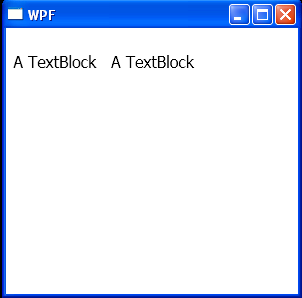
<Window x:Class="WpfApplication1.Window1"
xmlns="http://schemas.microsoft.com/winfx/2006/xaml/presentation"
xmlns:x="http://schemas.microsoft.com/winfx/2006/xaml"
Title="WPF" Height="300" Width="300">
<UniformGrid Columns="3" Rows="4">
<TextBlock Text="A TextBlock" FontSize="16"
HorizontalAlignment="Center" VerticalAlignment="Center" />
<TextBlock Text="A TextBlock" FontSize="16"
HorizontalAlignment="Center" VerticalAlignment="Center">
<TextBlock.BitmapEffect>
<BlurBitmapEffect Radius="1" KernelType="Gaussian"/>
</TextBlock.BitmapEffect>
</TextBlock>
</UniformGrid>
</Window>
Related examples in the same category