Use ControlTemplate and event handler
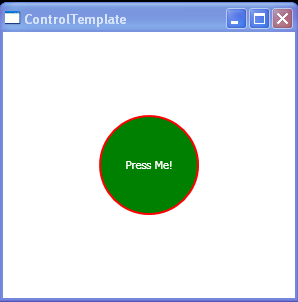
<Window x:Class="ControlTemplate.Window1"
xmlns="http://schemas.microsoft.com/winfx/2006/xaml/presentation"
xmlns:x="http://schemas.microsoft.com/winfx/2006/xaml"
Title="ControlTemplate" Height="300" Width="300">
<Window.Resources>
<ControlTemplate x:Key="customizeButton" TargetType="{x:Type Button}">
<Grid>
<Ellipse Width="100" Height="100" Fill="Green"
Stroke="Red" StrokeThickness="2"/>
<ContentPresenter VerticalAlignment="Center"
HorizontalAlignment="Center"></ContentPresenter>
</Grid>
</ControlTemplate>
</Window.Resources>
<Grid HorizontalAlignment="Center" VerticalAlignment="Center">
<Button Name="button1" Template="{StaticResource customizeButton}"
Foreground="White" Click="button1_Click">Press Me!</Button>
</Grid>
</Window>
//File:Window.xaml.vb
Imports System
Imports System.Collections.Generic
Imports System.Text
Imports System.Windows
Imports System.Windows.Controls
Imports System.Windows.Data
Imports System.Windows.Documents
Imports System.Windows.Input
Imports System.Windows.Media
Imports System.Windows.Media.Imaging
Imports System.Windows.Shapes
Namespace ControlTemplate
Public Partial Class Window1
Inherits System.Windows.Window
Public Sub New()
InitializeComponent()
End Sub
Private Sub button1_Click(sender As Object, e As RoutedEventArgs)
MessageBox.Show("Hello WPF!")
End Sub
End Class
End Namespace
Related examples in the same category