Create a Control Template : ControlTemplate « Windows Presentation Foundation « VB.Net
- VB.Net
- Windows Presentation Foundation
- ControlTemplate
Create a Control Template
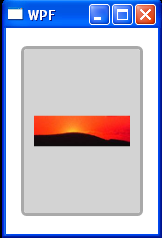
<Window x:Class="WpfApplication1.Window1"
xmlns="http://schemas.microsoft.com/winfx/2006/xaml/presentation"
xmlns:x="http://schemas.microsoft.com/winfx/2006/xaml"
Title="WPF" Height="240" Width="160">
<Grid>
<ToggleButton Width="122" Height="170">
<ToggleButton.Template>
<ControlTemplate TargetType="{x:Type ToggleButton}">
<Border x:Name="border" CornerRadius="4" BorderThickness="3" BorderBrush="DarkGray" Background="LightGray">
<Image x:Name="img" Source="c:\image.png" Margin="10" />
</Border>
</ControlTemplate>
</ToggleButton.Template>
</ToggleButton>
</Grid>
</Window>
Related examples in the same category