Targeting named elements : Storyboard « Windows Presentation Foundation « VB.Net
- VB.Net
- Windows Presentation Foundation
- Storyboard
Targeting named elements
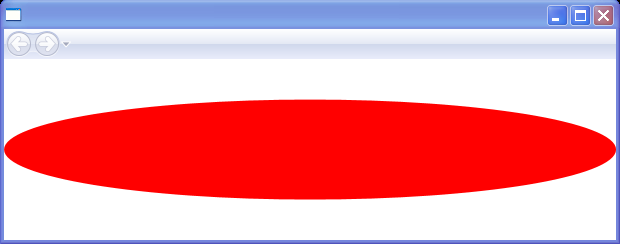
<Page xmlns="http://schemas.microsoft.com/winfx/2006/xaml/presentation"
xmlns:x="http://schemas.microsoft.com/winfx/2006/xaml"
HorizontalAlignment="Center" VerticalAlignment="Center">
<Grid>
<Grid.Triggers>
<EventTrigger RoutedEvent="Grid.Loaded">
<BeginStoryboard>
<Storyboard>
<DoubleAnimation To="300" Duration="0:0:1"
Storyboard.TargetName="left"
Storyboard.TargetProperty="Width" />
</Storyboard>
</BeginStoryboard>
</EventTrigger>
</Grid.Triggers>
<Grid.ColumnDefinitions>
<ColumnDefinition />
<ColumnDefinition />
</Grid.ColumnDefinitions>
<Ellipse Name="right" Grid.Column="1" Fill="Green" Width="100" Height="10" />
</Grid>
</Page>
Related examples in the same category